Device Management for Safe Devices
Important
If device descriptions have been installed with Standard CODESYS Development System (without the Safety extension), then these devices cannot be used in the CODESYS Safety for EtherCAT Safety Module add-on. The respective device descriptions for the devices must be reinstalled after the installation of CODESYS Safety for EtherCAT Safety Module in order to make them usable.
Safe devices are managed, installed, and uninstalled in a similar way to standard devices in the Device Repository (Tools menu).
For more information, see: Device Tree and Device Editor
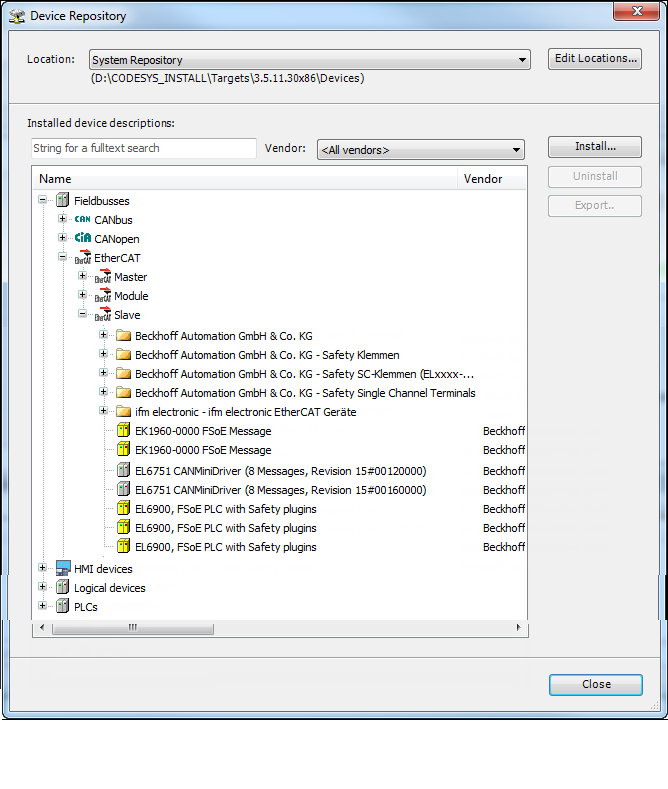
The devices relevant for CODESYS Safety for EtherCAT Safety Module are grouped in the Device Repository as follows:
All field devices for the EtherCAT (EtherCAT bus coupler, as well as safe modules) are located in the EtherCAT/Slave and EtherCAT/Module subfolders.
The logical I/Os of the physical field devices are managed in the Generated logical devices subcategory of the Logical devices category.
The Logical Exchange Devices subcategory for exchanging data with the standard controller is located in the Logical Devices category.
Safe field devices which have been installed in the device repository can be added to the project tree on the standard side like any installed device.
The parameters of the fail-safe field devices are edited in the respective logical I/Os (see Safe configuration). The standard field devices are parameterized as in CODESYS Development System standard.
Devices for special use
Some devices have a special usage in CODESYS Development System. For these devices, there are customized device descriptions which are installed with the package. Devices as logic modules are marked with the suffix "with Safety plugins“ Devices as input or output modules for another logic module are marked with "for ESM". Imported device descriptions must not be used in this case.
EK1960: as safe input, without logic
Note: If an application exists on the EK1960, then you need to delete it first. To do this, create a project with a programmable EK1960 (
with Safety Pluginssuffix) and log in to the controller. On the Safety Parameter tab, click Delete Project. Then create the project with EK1960 without logic (for ESMsuffix).SC modules (see Using EtherCAT Safety SC Modules)
EL1918: as safe input, without logic
The device provides safe inputs; programming is not possible.
For details about, see the documentation from Beckhoff®.
EL2912 as safe output, without logic
The device provides safe outputs; programming is not possible.
For details about, see the documentation from Beckhoff®.
EL6900/EL6910/EK1960 as logic
The devices can be programmed. The application on the EK1960 has access to the safe inputs of the EK1960. Other logic modules cannot access them.