Using EtherCAT Safety SC Modules
Thanks to the TwinSAFE-SC technology from Beckhoff makes it possible to use standard signals for safety-related tasks in any network and fieldbus. EtherCAT terminals from the fields of analog input, position measurement (angle/distance), or communication (4 to 20 mA, incremental encoder, IO-Link, etc.) are extended by the TwinSAFE-SC function.
With TwinSAFE-SC technology it is possible to achieve a safety level equivalent to the requirements of PL d/Cat. 3 according to EN ISO 13849-1 (SIL2 according to En 62061). The input data of an SC module are nonsafe analog values. In order to use them in a safety function, the ESM application must analyze them, check their plausibility, and subject them to “voting”. This is done by certified function blocks such as FB_SCALING, FB_COMPARE, FB_LIMIT, etc. For safety reasons, at least one of the data sources must be a TwinSAFE-SC terminal when this is done. The other data can originate from other standard bus terminals, drive controls, or measuring transducers. As a result, all process data in the system can be made accessible to safety technology.
EL3124-0090:
4-channel analog input (16 bit), differential inputs 4...20 mA
EL3174-0090:
4-channel analog input (16 bit), individually parameterizable -10/0…+10 V, or -20/0/+4…+20 mA
EL3214-0090:
4-channel analog interface (16 bit) for 4 resistance sensors (3-wire technology)
EL3314-0090:
4-channel analog interface (16 bit) for 4 thermocouples (2-wire technology with wire break detection)
EL3356-0090:
1-channel analog interface (24 bit) for resistor bridge or load cell (4- or 6-wire technology)
EL5001-0090:
1-channel analog interface (up to 32 bit) for SSI encoder
EL5021-0090:
1-channel analog interface (32 bit) for SinCos encoder, 1 Vss
EL5032-0090:
2-channel analog interface (up to 32 bit) for 2 EnDat 2.2 interfaces
EL5101-0090:
1-channel analog interface (32/16 bit) for incremental encoders with differential inputs to RS422
EL5151-0090:
1-channel analog interface (32 bit) for incremental encoder 24V DC
The device descriptions of the supported modules are included in the package.
These terminals provide analog input signals for the safety controller via a safeguarded TSC connection. They also have standard I/O channels which you can use in the standard application.
In the device tree, the terminal is represented as an EtherCAT Module (EtherCAT Safety SC Module) with the EtherCAT settings and standard I/O channels, and as a submodule for the TSC connection to the safety controller.
For a complete description of the terminals with technical data and information on standard I/O channels and configuration, see the corresponding device documentation. For application examples with TwinSAFE-SC terminals, see the TwinSAFE application manual from Beckhoff.
Adding EtherCAT Safety Modules to the project
In the device tree, select the EtherCAT bus coupler (for example, EK1100 or EK1960).
In the context menu, click Insert Device.
The Insert Device dialog opens.
Select an EtherCAT Safety Module. You can find these in the EtherCAT → Slave → Beckhoff Automation GmbH & Co. KG- Safety SC Terminals (ELxxxx-0090) folder.
The module is inserted below the bus coupler in the device tree.
Select the empty slot below the newly inserted module.
In the context menu, click Plug Device and insert the (TSC connection) submodule. This is required for the safety connection.
The submodule is inserted below the EtherCAT Safety Module.
The corresponding logical object is inserted below the Logical I/Os object.
Commissioning of EtherCAT Safety SC Modules
Matching configurations must be set on the Safety and standard pages. In order for the data to be transferred, the TSC address and the Connection mode must be set to the same values in the logical I/Os and in the SC Module. The settings of the module can be changed on the CoE Online tab.
In the editor, open the logical I/Os of the SC Module .
Switch to the Safe configuration tab.
Change the values
TSC addressandConnection modevalues.
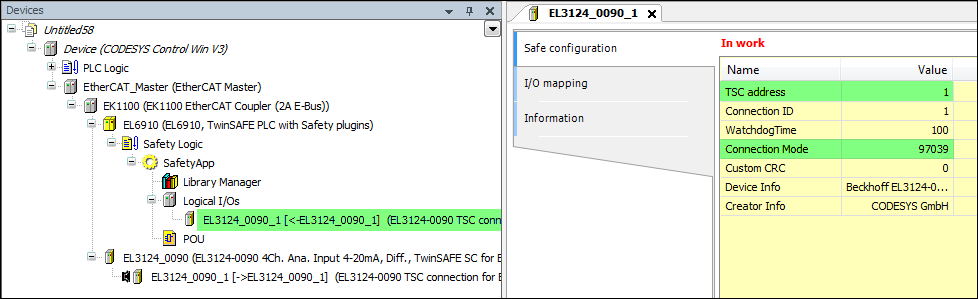
Log in to the controller.
In the editor, open the SC Module.
Switch to the General tab.
Select the Expert settings option.
The CoE Online tab is displayed.
Switch to the CoE Online tab.
Change the
AddressandConnection modevalues.
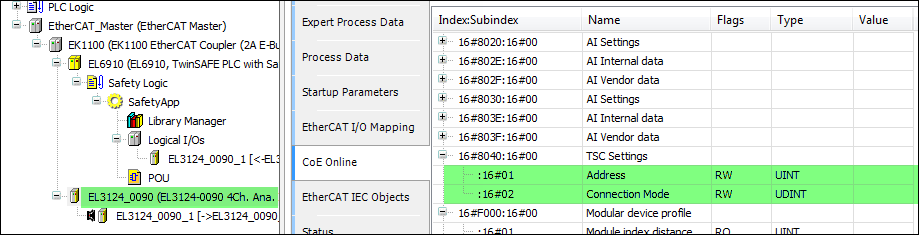
Tip
On the CoE Online tab, you can configure more module-specific parameters. For more information, see the manual of the module.