Sequence Editor
The sequence editor is a graphical editor which displays and edits the module tree in a flowchart. It allows to add and delete modules or to modify their properties. The editor also provides an online mode, which is meant to be used for tracking of active module-steps and module-breakpoints, so that it can be used for debugging.
The sequence flow itself (execution and order of sequences) is not implemented by the editor. This is used only to display and edit the module tree. Any functionality or logic of the module steps must be implemented in the function blocks of the modules as IEC (CODESYS) program code

The editor is available for all modules with the definition Root in the section mse.Sequence of the module declaration. The content of the editor corresponds to the module tree. Each modification in the module tree will change the sequence editor and vice versa. Only module instances will be displayed which are inserted below a "Root" instance. Their displayed content is defined by the definitions in the section mse.Sequence of their module declaration.
The appearance of the steps depends on the definition in the module declaration. Besides the definition Root there exist the following three definitions:
Step: | 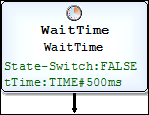 |
Parallel: | 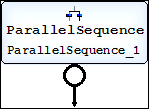 |
Branch: | 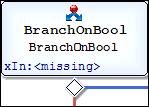 |
Displayed data within the sequence box
Within the box of each step the name of the module type and the name of the module instance (optional) and the defined icon will be displayed. The latter corresponds to the icon defined in the metadata of the module configuration. The parameter and I/O channels of the module instance will also be displayed, if defined so in the section mse.Sequence. The same holds for references, although two different types of references are distinguished:
General references to module instances
Jump references, which define a jump within the sequence.
The referenced module instances will be displayed with their relative path in the module tree (example: ../../WaitTime). The occurring ../ are written in a shortened notation (example: ./../../ becomes 3x[../]).
A comment, which will be displayed separated by a line, can be added to each step. This is saved separately for each step (module instance).
If the displayed text of the module names, parameters, IO channels or references does not fit in the given space within the step, the text will be wrapped to a second line. If required, the text will be cut. In this case, a … will be added.
In summary, up to a maximum of four additional lists/entries can be defined for a sequence step:
Parameters: Parameter name + parameter value
I/O channels: Channel name + name of channel target
References: Icon, path, and name of the referenced module instance
For jump references:
>>+ icon, path and name of the references module instanceComments: Horizontal line + comment
For more information about the sequence editor, see can be found in the help chapters Working in the Sequence Editor and Sequence Editor in Online Mode