Using SafetyApp
Structure of the project tree of the safety application
The objects relevant for the EtherCAT Safety Module and its programming are located under the Safety Module. Directly below them is always the Safety Logic  symbolic node. There is exactly one
symbolic node. There is exactly one 
SafetyApp object (default name) under each Safety Logic. The following Safety objects may be included under it.
SafetyApp with objects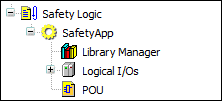
The following objects have to exist exactly one time in a Safety application object:
Adding the SafetyApp object
Automatically when adding the EtherCAT Safety Module
Manually
Select the Safety Logic logical node and click Add Object in the context menu with the selection Safety Application. Then a dialog will open. There you can edit the name and add a comment for the
SafetyAppobject.
For more information, see: Object: SafetyApp
Object properties of the SafetyApp object
The properties dialog of the SafetyApp object (and its other objects) has the following tabs:
Common tab with information about the name, the object type, and the editor type used when the object is opened
Access control tab for the permissions of the user groups for the object.
For more information, see: Dialog: Properties