Safety User Administration and Access Control
Overview of Access Protection
Permissions can be granted here in such a way that Safety objects of a project can be created or modified only by specific user groups (for example, "Safety Developer").
The entire access protection of CODESYS Safety for EtherCAT Safety Module safety applications is implemented by the user administration in the project.
Important
It is highly recommended to configure a user administration with safe access protection for each project.
Without user administration in the project, every person who collaborates in the project has full permissions to the standard and safety applications in the project.
In addition to the standard user administration of CODESYS, the EtherCAT Safety Module also provides its own user administration.
For more information, see User Administration of the EtherCAT Safety Module
User Administration in the Project
Important
In a project without user administration, every user has all permissions. The project manager needs to make sure that the safety application is edited only by qualified people.
Creation of a new project without a user administration template
If a new project is created as an Empty project, then the project manager needs to create a suitable user administration for the safety application of the project. For the exact procedure and detailed information about the creating this user administration in the project, see the CODESYS Help.
In order to facilitate the selection of the Safety-specific commands for the developer, the prefix Safe oder Safety is displayed in front of the commands which are relevant for the safety developer when granting permissions. In the permission objects, the safety objects are easily recognizable by the (Safety) suffix after the object.
Tip
If you as a developer do not have permission to perform a specific operation, then you can log in again during the operation and switch to an account with more permissions.
For more information, see: Tab: Safety Parameter
User Administration of the EtherCAT Safety Module
In addition to the standard user administration of CODESYS, the EtherCAT Safety Module also provides its own user administration. This allows users to be created with credentials (passwords). When executing Starting with Download Project and Deleting a Project, the user is prompted to provide credentials.
Before you make changes to this user administration, you need to upload the current state of the user administration from the EtherCAT Safety Module to the CODESYS project (Upload button in the User Administration area).
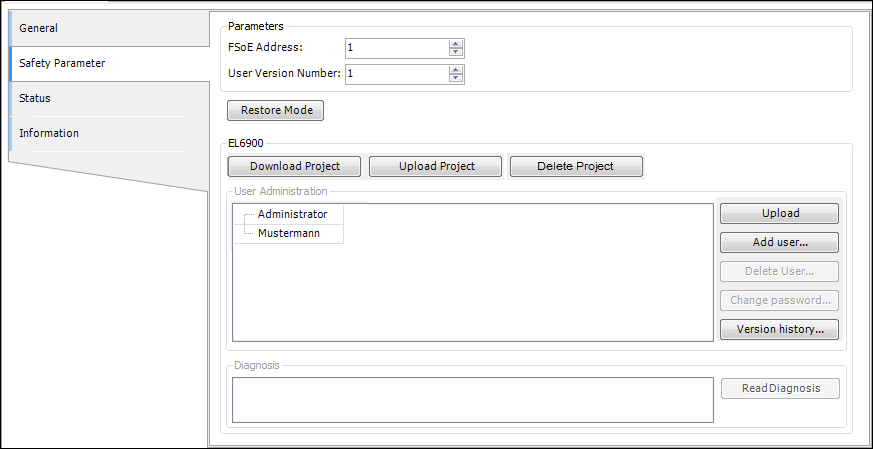
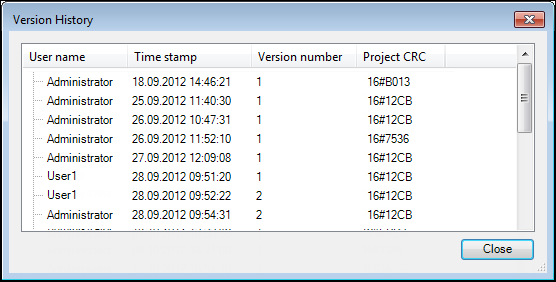
For more information, see: Tab: Safety Parameter