Object: SafetyApp
Symbol: 
Function: Comparison view of the objects with information about changes
Call: Double-click; context menu command Edit Object
In work | Indicates that the safety application has been changed |
CODESYS Safety for EtherCAT Safety Module | Current version (version from Standard CODESYS) |
Current Pin | Current pin of the safety application |
Name | Name of the user |
Revision | Example: #1 |
Safety CRC | CRC of the pin created over the entire pinned application |
Last change | Date and time of the last change |
For more information, see: Using SafetyApp
Tab: Objects
Function: Comparison view of the objects with information about changes
Tip
The Objects dialog of the editor of the safety application object is the Comparison view.
It indicates which objects have been changed since the last pinning.
Important
The comparison view must be used when verifying and accepting a safety application to compare the pinned states.
For more information, see: Pinning
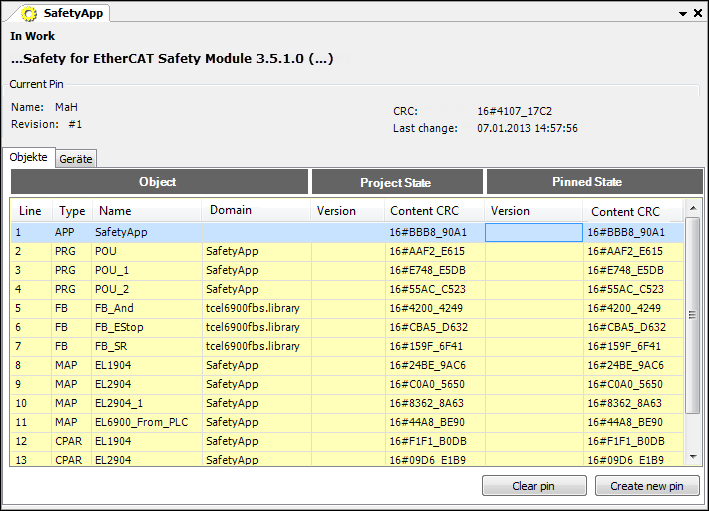
Object | The comparison view shows a list of the objects belonging to the safety application. |
Line | Sequential numbers of the entries |
Type | Object type (see Object list) |
Name | Name of the object |
Domain | Context of the object |
Project status | |
Version | Version of the object in the current project |
Content CRC | Cyclic Redundancy Check of the object in the current project |
Pinned State | |
Version | Version of the object in the pinned project |
Content CRC | Cyclic Redundancy Check of the object in the pinned project |
Clear pin | Deletes the pin |
Pin project | Pins the project |
Object list
Object type | Type | Name |
|---|---|---|
Application |
| Name of the application object |
POU program |
| Name of the program POU |
POU function block |
| Name of the POU object of the function block |
I/O mapping |
| Name of the logical device object/application parameter |
Safe configuration |
| Name of the logical I/O object |
Safe parameterization |
| Name of the logical device object |
Tab: Devices
Function: List of the field devices belonging to the safety application and of the EtherCAT Safety Module
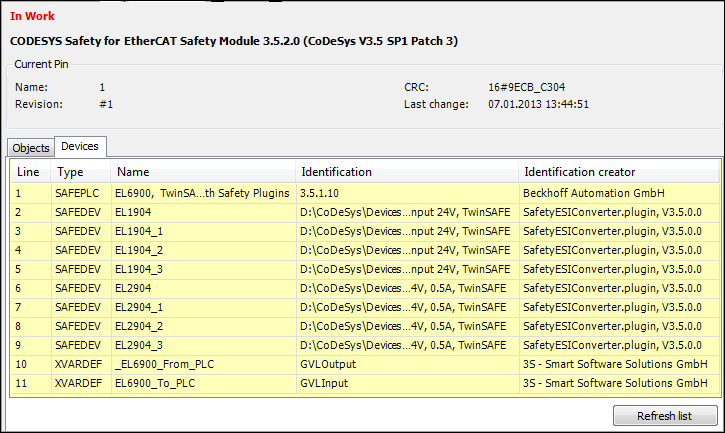
Line | Sequential numbers of the entries |
Type | Type of device (see Table 69, “Possible types in the device list”) |
Name | Name of the device in the project tree |
Identification | Device-specific information for identification |
Creator | Information about the creator of the device-specific information |
Refresh | Refreshes the device list if the devices (logical I/Os) or the EtherCAT Safety Module in the project tree have changed while the editor is open. |
Type | Description |
|---|---|
| EtherCAT Safety Module to which the application is assigned |
| Safe logical device of the application |
| Standard logical device for variable exchange |