Dialog: Properties
Symbol: 
Function: Configures the object properties of the SafetyApp
Call: View → Properties command; context menu of the SafetyApp object
Requirement: A safety application object is selected in the device tree.
Pin CRC
The pin CRC is a CRC for all objects of the safety application including the library blocks employed.
CRC of an object
Contrary to the pin CRC, the CRC for the individual objects of the safety application identifies the object contents together with the object version. The CRC is of importance if individual objects of a safety application are reused in another application.
Tab: Common
For more information, see: Dialog: Properties: Common
Tab: Access Control
For more information, see: Dialog: Properties: Access Control
Tab: EtherCAT Safety
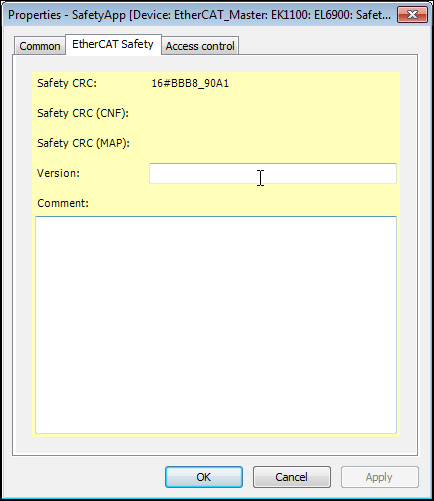
Safety CRC | Information about the CRC of the Safety application object |
Safety CRC (CNF) | Optional If one exists: Information about the CRC of the safe configuration |
Safety CRC (MAP) | Optional If one exists: Information about the CRC safe device parameters |
Version | Editable The version can be freely assigned by the developer and ensures that the version of the object is easily recognizable in the comparison view. |
Comment | Editable |