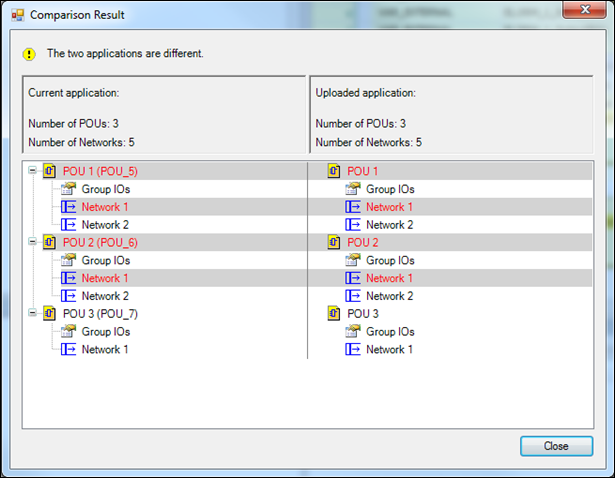Starting with Download Project
Tip
To execute the command, you need to be logged in with the standard application. The standard application must be in the [run] state.
Before the command is executed, a user has to be selected from the user administration list. If no user is selected, then the Administrator is used.
The download process is executed from the Safety Parameter tab of the editor for the node of the EtherCAT Safety Module. This function is available in online mode only.
After executing the Download Project command, you need to specify a valid password and the serial number of the terminal so that the data record is accepted by the terminal.
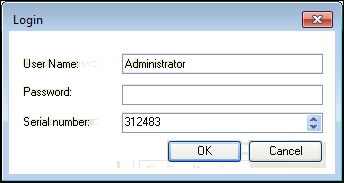
In order to check the generated code, the application is reverse compiled after it is downloaded. In doing so, the compiled code is decompiled again and compared at source code level. By means of this diverse method, the function of the compiler is checked at each download. Both random and systematic errors are thereby detected.
In the Comparison Result dialog, you can find out the result of the comparison (same or different). For EL6900, the number of compared POUs and networks is displayed. For EL6910 and EK1960, the number of compared POUs and function blocks is displayed.
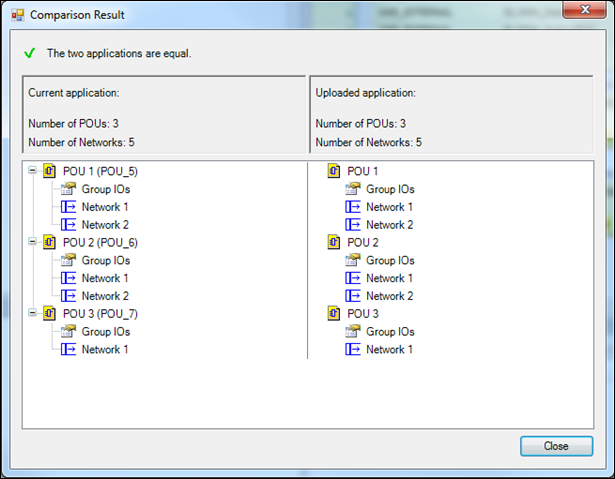
When equality is determined, the download is valid and you can acknowledge the dialog. After the user name and password are specified again, the activation record is downloaded to the EtherCAT Safety Module. After that, the module is ready to start. You need to start the application from the user program. This is done by a rising edge of the variables defined in the group I/Os.
See: Properties of POUs
If a difference is detected, then the download is invalid and cannot be acknowledged. In this case, the corresponding confirmation dialog is not displayed to the user. Instead, the user is shown where (in which block, network, or group I/O) the discrepancy has occurred.