Dialog: Properties – POU (under SafetyApp)
In addition to the standard properties, each POU located under the SafetyApp has the EtherCAT Safety Deactivation and Group IOs properties.
The Properties dialog is opened by selecting the respective POU in the project tree and clicking the Properties command in the context menu.
Tab: Common
For more information, see: Dialog: Properties: Common
Tab: Access Control
For more information, see: Dialog: Properties: Access Control
Tab: EtherCAT Safety
![Dialog: Properties – POU [EtherCAT Safety]](image/uuid-289d1ac9-0844-3cad-47b1-f8be17fe30fc.png)
Safety CRC | CRC of this POU |
Version | Editable The developer can freely assign the version. The version can be used for quickly detecting the object version in the comparison view of the safety application object. |
Comment (editable) | Editable |
Tab: Bitmap
For more information, see: Dialog: Properties: Bitmap
Tab: Deactivation
This tab is available only for the EtherCAT Safety Modules EL6910 and EK1960.
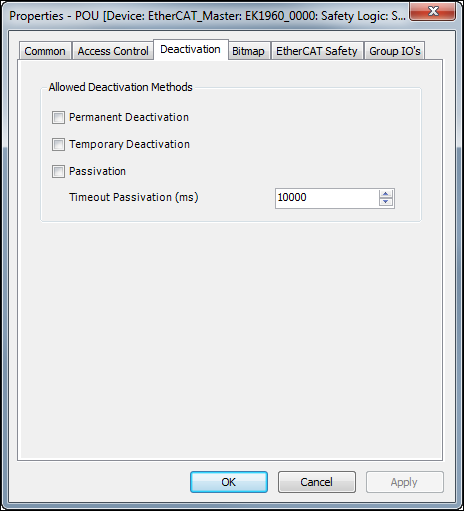
The deactivation methods for the group of this POU are defined on this tab. A "Group" is understood to be a POU running in the Safety Module with its respective logical devices. Methods which are not activated are not available in the online dialog (see Online Deactivation of Groups).
Permanent Deactivation | Allows the group of this POU to be permanently deactivated. If this deactivation method is selected in the online dialog, then the substitute values for the POU outputs are set (see: Deactivation – Substitute values). |
Temporary Deactivation | Allows the group of this POU to be deactivated until the next time the EtherCAT Safety Module is switched on. If this deactivation method is selected in the online dialog, then the substitute values for the POU outputs are set. |
Passivation | Allows a group with exactly one FSoE Module to be deactivated when the connected device has been disconnected from the installation. After deactivation by online command, the connection defined in the group must report a |
Properties – Group IOs
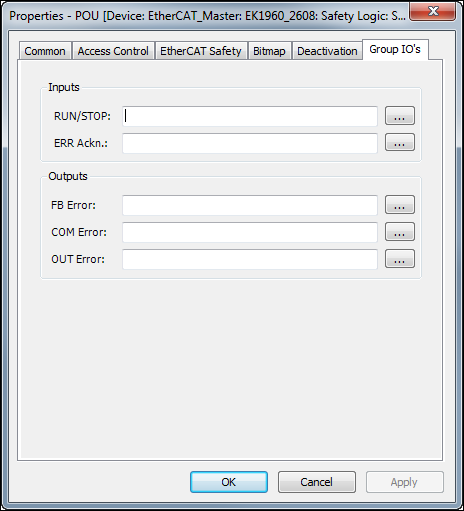
RUN/STOP | Optional Variable for starting or stopping the processing of the POUs |
ERR Ackn. | Must be set Variable for acknowledging an error |
Input variables from logical I/Os for data exchange with the main controller (see Logical I/O for Exchange of Data with the Main PLC (Standard Controller)).
Output variables of function blocks which are used in this or in another EtherCAT Safety POU.
Example:
POU_1.FB_AND_1.bAndOut.
Input variables from logical I/Os cannot be used for data exchange with safe field devices.
FB Error | Optional Variable for displaying a function block error |
COM Error | Optional Variable for displaying a communication error |
OUT Error | Optional Variable for displaying an error of the local outputs (only for KL6904) |
Output variables from logical I/Os for data exchange with the main controller (see Logical I/O for Exchange of Data with the Main PLC (Standard Controller)).
Output variables from logical I/Os for data exchange with safe field devices.
Input variables from used function blocks cannot be used.