Objects Below the Safety Controller
The safety application with the safety application object (SafetyApp) and the safety objects is inserted under the safety controller.
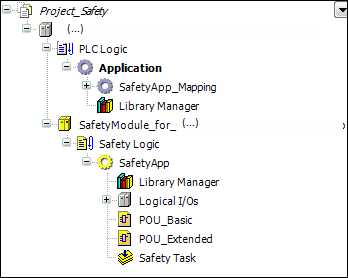
Safety Logic:
Logical node point of the safety controller, below which precisely one safety application object can be attached
For properties of the Safety Logic object, see Safety Logic
Safety Logic cannot be opened with any editor.
SafetyApp:
Node point below which the objects belonging to the safety application object are located
Object that defines the execution version of the code and the currently safeguarded status (pin) (pinning) of the application.
The editor of the object manages the list of objects currently belonging to the safety application object.
Editor of the safety application object (for more information, see: Editor of the Safety Application Object)
For properties of the safety application object (see: Application (Safety) object)
Library Manager:
Contains the libraries available on the inserted safety controller.
These are:
SafetyPLCopenSafetyStandardfurther device-dependent libraries, if necessary
For more information, see: Library Manager
Logical I/Os:
Node point to which logical I/O objects can be added. These added logical I/Os are used for the exchange of data and I/Os with the standard controller
For more information, see: Overview of Logical I/Os
Safety Task:
This object lists all programs that are loaded to, and executed on the controller.
Editor of the Safety Task object (see: Safety task editor)
Properties of the Safety Task object (see: Safety task)
GVL
The Safety Global Variable List (GVL) serves the representation, declaration and editing of globally declared variables which are valid within the entire safety application.
Properties of the GVL object (see: Global Variable List (Safety))
Editor of the GVL object (see: GVL Editor)
Safety Basic POU
A Safety Basic POU is a programming object (program or function block) for the creation of program code in the Basic programming level.
Description of the editor (see: Safety FBD Editor)
Properties of Safety Basic POUs (see: Safety POUs)
Safety Extended POU
A Safety Extended POU is a programming object (program or function block) for the creation of program code in the Extended programming level.
Editor POUs (see: Safety FBD Editor)
Properties of Safety Extended POUs (see: Safety POUs)
Tip
If necessary, local devices of the safety controller are suspended in parallel to the Safety Logic node point under the safety controller.
Adding the safety objects
All objects that are not added automatically can be added by activating the Add Object command in the Project menu.
This command opens a submenu with the objects that can be inserted at the position that has just been selected in the device tree.
For example, GVLs and Safety POUs can only be inserted if the safety application object is selected. Logical I/Os can only be added if the Logical I/Os node is selected.