Safety task editor
The editor of the Safety Task object of the safety application is opened by double-clicking the Safety Task object in the device tree or by selecting the object in the device tree and activating the Edit Object command in the context menu.
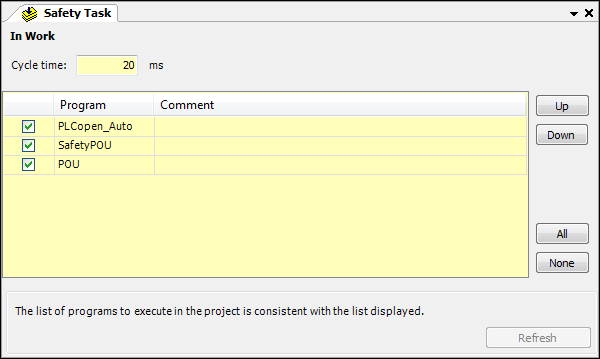
The Safety Task Object editor consists of the following sections:
Display of the pin information of the safety application (or In work) if the object version deviates from the pinned version or if the safety application has not been pinned yet. For more information about the pin information, see: Editor of the Safety Application Object
Editable display of the cycle time
Program list
Buttons
Cycle time
Cycle time: You can change the value of the cycle time in this input field. The cycle time is entered in whole ms (milliseconds). A sensible cycle time for the selected device is preset as the default (20 ms in the example).
The minimum value is used if a value is entered that is smaller than the permissible value for this safety PLC.
The same applies to the maximum value.
If the cycle time is changed, then the pin CRC and the CRC of the Safety Task object also change.
Program list
The program list contains all programs (POUs of the type PROGRAM) of the safety application.
The check boxes in the first column of the program list indicate which programs are executed. The marked entries in the list can be commented out by deactivating the check box in the first column. Programs of commented-out entries are not executed on the controller. Commenting-outs are canceled by clicking the check box; the corresponding programs are called by the task. All programs in the list can be marked by clicking the All button. All programs are commented-out by clicking the None button.
For the documentation a comment can be entered for each program entry in the list (double-click the Comment field).
Change markers
The changes last made to the program list are marked as follows until the editor is closed:
Red: Changes to the order or to the commenting-out
Green: Newly added programs under the safety application object
Updating the program list
The program list of the safety task object is automatically updated in case of changes to the project structure below the safety application object in the project tree. The automatic update also takes place with the Safety Task Editor open. This is indicated in the editor by the text The list of programs to execute in the project is consistent with the list displayed.
Exception: If the developer does not have the permissions in the user management to edit the Safety Task object of the project, then the program list of the task object is not updated automatically. In this case, the Refresh button can be clicked, but only by a developer who has the permissions to edit the Safety Task object.
Buttons for changing the program list
The editor contains the buttons