User Interface
CODESYS functionality
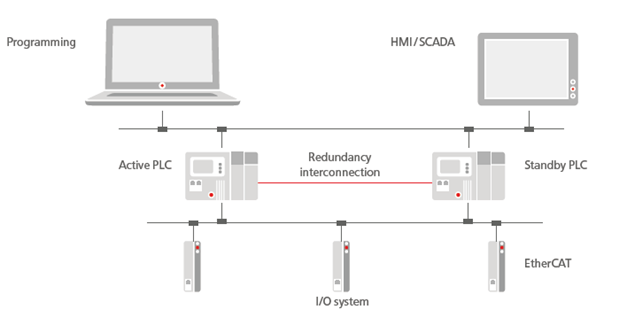
Tab: Redundancy Settings
Here you can configure the communication settings of the redundancy link and define the relevant task and a watchdog.
Tab: Visualization
Here you can configure a redundancy link between the web servers which are each running on a PLC. As a result, you can connect visualizations, which are run as CODESYS WebVisu in a browser, with the redundant control system.
Tab: Registered Areas
Here you can manage the data and areas which should be synchronized at runtime.
Tab: Redundancy State
At runtime, CODESYS monitors the redundancy system and displays the current states there. There you can also access the most important redundancy commands and, for example, command a switchover between the states.
Tab: Log
Lists the historical redundancy events from the logger of the PLC
EtherCAT (CODESYS GmbH Stack)
PROFINET
CANopen
You configure your fieldbus in the Redundancy Configuration object on the General tab of the Redundancy Settings tab.
For more information, see: General
Library: Redundancy
The Redundancy Implementation library, which is included by Redundancy library, provides POUs such as SwitchToActive or SwitchToStandby so that you can programmatically access the redundancy components. For example, you can use SwitchToActive to program the switchover of PLCs in active mode.
Library: VisuRedundancy
The VisuRedundancy library implements the redundancy link for the visualization and provides function blocks, for example to monitor activities.