Safety controller
Adding the safety controller
In the case of the parent/child controller topology, the safety controller is inserted directly below the standard controller or in the fieldbus. This is done by selecting the standard controller and executing the Add Device context menu command with selection of the safety controller.
After the insertion of the safety controller, the Safety Logic logical node point, the SafetyApp safety application object, the Safety Task task object, the Library Manager, and the Logical I/Os node point are always inserted automatically with it.
Caution
Immediately after inserting the safety controller, the developer must explicitly configure the change rights in the Properties dialog on the Access Control tab as follows so that only authorized persons can edit the new device object:
+ for
Safety+ for
Safety.ExtendedLevel- for
Everyone
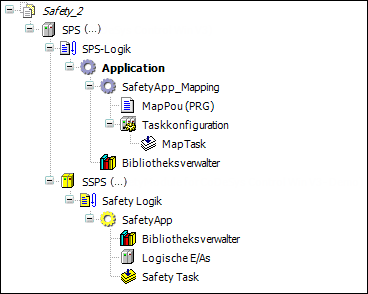
The safety controller can be updated to a newer version of the device description by means of the Update Device context menu command. Libraries may be replaced by newer versions.
Object properties of the safety controller
A safety controller inserted in the project tree has a Properties dialog with the Common and Access Control tabs.
For more information about the Common and Access Control tabs, see: Properties.
The properties dialog is opened by selecting the safety controller in the project tree and clicking Properties in the context menu.
For more information about the editor, see: Device editor of the safety controller