Tab: Safe parameterization
The Safe parameterization tab of the device editor of the logical I/Os lists the parameters of the respective safe device. The parameters originate from the device description file of the safe device and are automatically loaded into the editor when adding the corresponding logical I/O.
Important
The device editor is suitable for the display and processing of the device parameters of specific devices. For more detailed information, see the documentation for the respective device, or contact the respective device manufacturer.
Caution
Device-specific requirements for the setting of specific parameters are to be considered.
The user is responsible for ensuring that the devices are correctly parameterized according to the device documentation of the respective device or the respective device manufacturer.
Important
The device manufacturer must notify the user about the conditions for the calculation of the system characteristic values.
Tip
The display language of this tab and of the dialog for editing the parameter values is defined in the respective device description file.
The uppermost line ( ) contains the Pin information of the safety application (see ), or In Work if the object version deviates from the pinned version or if the safety application has not yet been pinned. In the adjacent section (
) contains the Pin information of the safety application (see ), or In Work if the object version deviates from the pinned version or if the safety application has not yet been pinned. In the adjacent section ( ) the parameters are illustrated in tabular form with Name, Value, Symbolic Value, Description and optional Unit.
) the parameters are illustrated in tabular form with Name, Value, Symbolic Value, Description and optional Unit.
Tip
Integer parameters can also be displayed in hexadecimal notation depending on the device description. This optional setting must be made in the device description file.
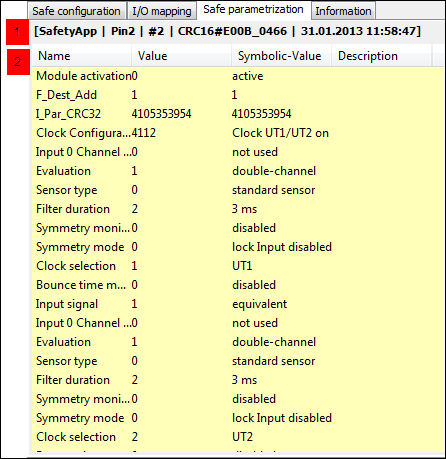
Double-clicking a parameter line opens a dialog for the editing of the respective parameter. In the Value field you can enter a value or select a value from a drop-down list, depending on the respective parameter.
Change markers
If values of fields in the parameter table are changed, then these and all other fields that change as a result are marked red. Only the last change is marked. All change markings are removed when the editor is closed.
For information about device parameters for PROFIsafe (F-parameters), see Logical I/O of an F-Device