SF_SafetyRequest (FB)
Tip
The version of the function block as described here corresponds to the latest version of the function block in Version list of function blocks.
Applicable safety standards
SF_SafetyRequest is a certified PLCopen function block. For detailed information about applied standards, see "PLCopen – Technical Committee 5 – Safety Software".
Important
The requirements listed in the standards must be fulfilled by the user.
Interface description
The SF_SafetyRequest function block represents the interface between the user program and the system environment. It provides the interface to a general actuator (for example, a safety drive or a safety valve) to set it to the safe state.
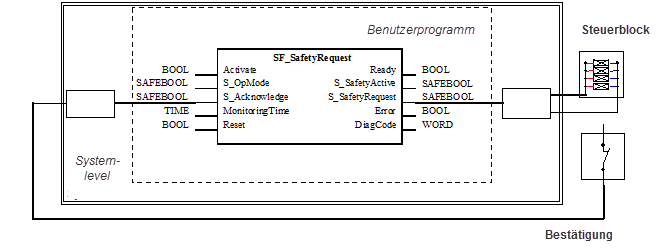
Name | Data Type | Initial Value | Description, parameter values |
|---|---|---|---|
|
|
| |
|
|
| Variable. Requested mode to the connected peripheral.
|
|
|
| Variable Confirmation of the connected peripheral.
|
|
|
| Constant. Monitoring of the response time between the request of a safety function ( The MonitoringTime caution note must be observed. |
|
|
|
MonitoringTime
For developers in Extended Level: The MonitoringTime input has to be set to a constant value. This means that this value must not be changed for the calls.
Name | Data Type | Initial Value | Description, parameter values |
|---|---|---|---|
|
|
| |
|
|
| Confirmation of the safe state
|
|
|
| Request to set the peripheral in the safe state
|
|
|
| |
|
|
|

Functional description
This function block represents the interface between the safety-oriented system and the connected safe peripheral. This means that the safety functions of the connected safe peripheral are available in the user program (application). However, there are only 2 binary signals to control the safe state of the connected peripheral (i.e. one signal for the request and one signal for the receipt of the acknowledgement).
Important
The safety function is performed independently by the connected safe peripheral. The SF_SafetyRequest function block only initiates the request for this, monitors it, and sets the output if the connected safe peripheral acknowledges the safe state. This is indicated by the S_SafetyActive output. The function block does not define the parameters of the connected safe peripherals. These should be defined by the safe peripheral itself. SF_SafetyRequest switches the connected safe peripheral from operating mode to safe mode.
Status diagram
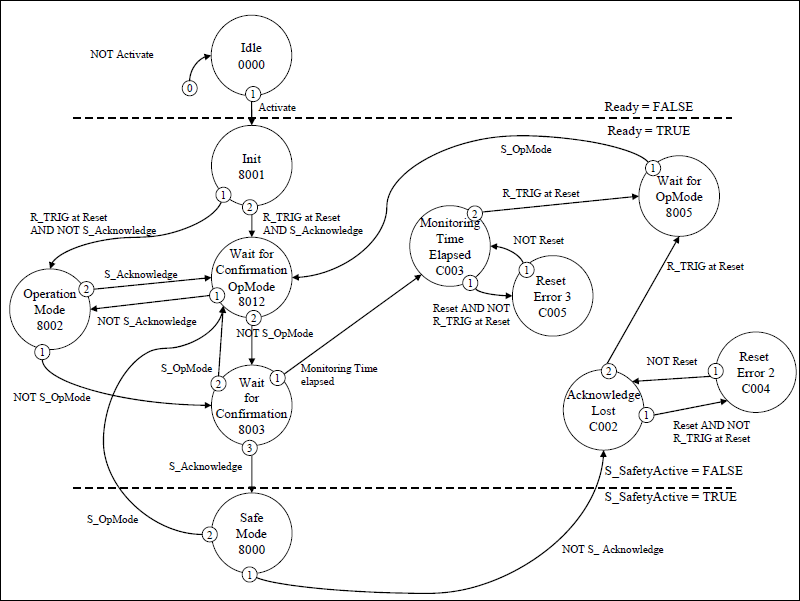
Tip
Note: The transition from any state to the Idle state, initiated by Activate = FALSE, is not shown. In every case, these transitions have the highest priority.
Typical timing diagrams
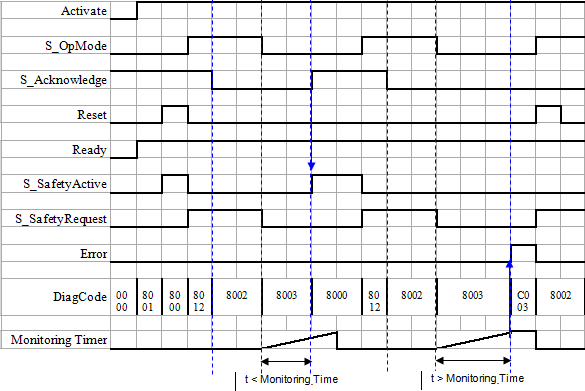
Error detection
The function block detects if the actuator does not enter the safe mode within the monitoring time.
The function block detects when the acknowledgement signal is lost, although the request is still active.
The function block detects a static Reset signal.
External device errors: There are no external errors because there are no error bits/error information provided by the connected safe peripheral.
Error behavior
In case of an error event, the S_SafetyActive output is set to FALSE.
An error must be acknowledged with a rising trigger edge at the Reset input. To continue with the function block after this Reset, the S_OpMode request has to be set to TRUE.
FB-Specific Error and Status Codes
| Statue Name | Status description and output setting |
|---|---|---|
|
| Switching off the acknowledgement in the safe state
|
|
| The
|
|
| Static reset detected in status
|
|
| Static reset detected in status
|
| Statue Name | Status description and output setting |
|---|---|---|
|
| The function block is not active (basic state).
|
|
| Peripheral (actuator) is in safe mode.
|
|
| Status after Activate was set to
|
|
| Operating mode without acknowledgement of safe mode.
|
|
| Operating mode with acknowledgement of safe mode
|
|
| Wait for acknowledgement of the drive (system interface)
|
|
| Error was acknowledged. Nevertheless,
|