SF_OutControl
Tip
The version of the function block as described here corresponds to the latest version of the function block in Version list of function blocks.
Applicable safety standards
SF_OutControl is a certified PLCopen function block. For detailed information about applied standards, see "PLCopen – Technical Committee 5 – Safety Software".
Important
The requirements listed in the standards must be fulfilled by the user.
Interface description
This function block controls a safety output with a signal of the standard controller and a safe signal with optional startup lock.
Name | Data Type | Initial Value | Description, parameter values |
|---|---|---|---|
|
|
| |
|
|
| Variable Control signal of the upstream safety function block Typical function block signals of the library (for example:
|
|
|
| Variable or constant Control signal of the standard controller
|
|
|
| Constant Optional conditions for process control.
|
|
|
| |
|
|
| |
|
|
|
Name | Data Type | Initial Value | Description, parameter values |
|---|---|---|---|
|
|
| |
|
|
| Controls the connected, safe devices or FBs.
|
|
|
| |
| WORD |
|
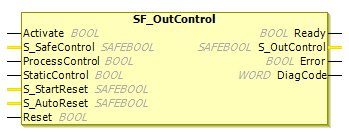
Functional description
General:
The SF_OutControl FB is an output driver for a safety output.
The safety output is controlled via S_OutControl, which uses a signal from the standard controller (ProcessControl(BOOL) for process control) and a signal from the safety application (S_SafeControl (SAFEBOOL) for controlling the safety function).
An additional function start (
ProcessControl FALSE -> TRUE) is required, which follows the activation of the function block or the feedback of the safe signal (S_SafeControl). A staticTRUEsignal toProcessControldoes not setS_OutControltoTRUE.An additional function start (
ProcessControl FALSE -> TRUE) is not required, which follows the activation of the function block or the feedback of the safe signal (S_SafeControl). A staticTRUEsignal to ProcessControl setsS_OutControltoTRUEif the other conditions have been fulfilled.
Startup lock in the event of function block activation
Startup locks after interruption of the guard
Status diagram
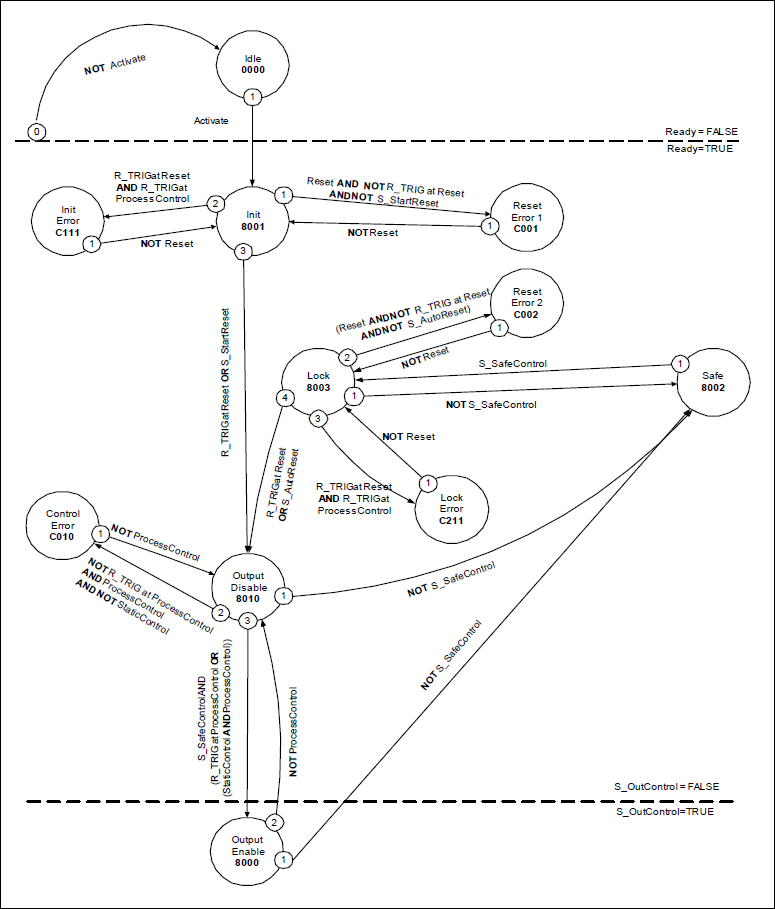
Tip
Note: The transition from any state to the Idle state, initiated by Activate = FALSE, is not shown. In every case, these transitions have the highest priority.
Typical timing diagrams
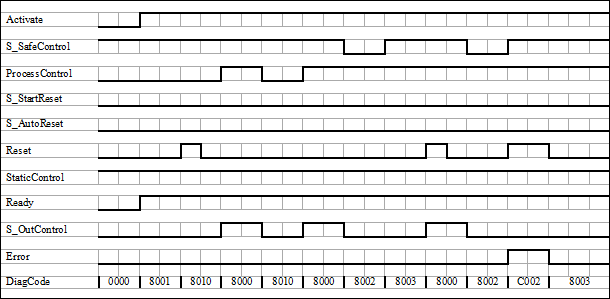
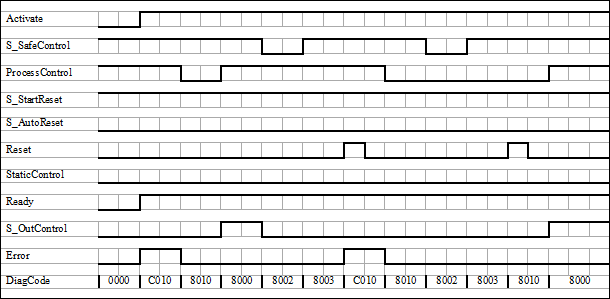
Caution
The StaticControl, S_StartReset, and S_AutoReset inputs shall only be activated if it is ensured that no hazardous situation can arise when the S-PLC is started.
Error detection
The following conditions force a transition to the Error state:
Invalid static Reset signal in the process
Invalid static
ProcessControlsignal.ProcessControlandResetare incorrectly connected due to a program error.
Error behavior
In case of an error event, the S_OutControl output is set to FALSE and remains in this safe state. To exit the error states Reset Error, Init Error, or Lock Error, the Reset input has to be set to FALSE. To exit the Control Error error state, the ProcessControl input has to be set to FALSE.
After the transition from S_SafeControl to TRUE, the optional startup lock can be reset by a rising edge at the Reset input.
After function block activation, the optional startup inhibit can be reset by a rising edge at the Reset input.
FB-Specific Error and Status Codes
Tip
Note: The transition from any state to the Idle state, initiated by Activate = FALSE, is not shown. In every case, these transitions have the highest priority.
| Statue Name | Status description and output setting |
|---|---|---|
|
| Static
|
|
| Static
|
|
| Static signal at
|
|
| Simultaneous rising trigger edge at
|
|
| Simultaneous rising trigger edge at
|
| Statue Name | Status description and output setting |
|---|---|---|
|
| The function block is not active (basic state).
|
|
| Block activation startup lock is active. Reset required.
|
|
| Triggered safety function
|
|
| Safety function startup lock is active. Reset required.
|
|
| Process monitoring is not active
|
|
| Process monitoring is active and safety is activated.
|