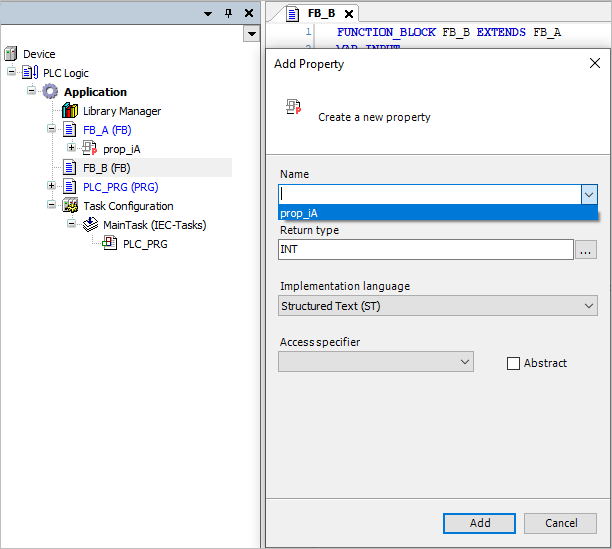Object: Method
Symbol: 
Keyword: METHOD
Methods are an extension of the IEC 61131-3 standard and a tool for object-oriented programming which is used for data encapsulation. A method contains a declaration and an implementation. However, unlike a function, a method is not an independent POU, and it is subordinated to a function block or program. A method can access all valid variables of the superordinate POU.
You can add a method below a program or a function block. Click . Then the Add Method dialog opens.
You can use interfaces for the organization of methods.
For more information, see: Implementation of an Interface
Important
When you copy a method below a POU and add it below an interface, or move the method there, the contained implementation is removed automatically.
Declaration
Syntax:
METHOD <access specifier> <method name> : <type of return value>
<access specifier> | Optional Access specifier Depending on the declared access specifier, a method can be called only within its own namespace ( |
<method name> | Identifiers of methods |
<type of retur value> | Optional Return type of the method Note: In the case of methods which do not have an explicit return type, the first declared output is used as the return value. A method does not return a value only if neither the return type nor the output are declared. However, a compiler error is not generated in either case. |
<scope list> | Scopes:
|
<variable declaration list> | Variable declaration <variable name> : <data type> := <initial value> ; Semicolon-delimited list of variables (parameters) assigned to a scope according to their purpose.
|
Declaration
METHOD PUBLIC DoIt : BOOL
VAR_INPUT
iInput_1 : DWORD;
iInput_2 : DWORD;
sInput_3 : STRING(12);
END_VARImplementation
Optional
Access to function block instances or to program variables is allowed for the implementation of the method.
The THIS pointer allows for access to its own function block instance. Therefore, the pointer is allowed only in methods that are assigned to a function block.
A method cannot access VAR_TEMP variables of the function block.
A method can call itself recursively.
There is no implementation for interface methods
Interface methods can have declared input, output, and
VAR_IN_OUTvariables, but do not contain an implementation.
Calling a Method
Syntax for calls:
<return value variable> := <POU name> . <method name> ( <argument passing> );
<return value variable> | Variable for the return value The type has to match the return type of the method. Note: In the case of methods which do not have an explicit return type, the first declared output is used as the return value. A method does not return a value only if neither the return type nor the output are declared. However, a compiler error is not generated in either case. |
<POU name> | Identifier of the function block instance under which the method is arranged |
<method name> | Identifiers of methods |
<argument passing> | Comma-delimited list with the actual arguments One argument is passed to each parameter (variable) of the method: <parameter name> := <actual argument>
|
Declaration
METHOD PUBLIC DoIt : BOOL
VAR_INPUT
iInput_1 : DWORD;
iInput_2 : DWORD;
sInput_3 : STRING(12);
END_VARCall with passing an argument to a parameter
bFinishedMethod := fbInstance.DoIt(sInput_3 := 'Hello World ', iInput_2 := 16#FFFF, iInput_1 := 16);
When the method is called, the return value of the method is assigned to a locally declared variable.
If you omit the names of the input variables, then the assignment of the arguments results from the declaration order.
Declaration
METHOD PUBLIC DoIt : BOOL
VAR_INPUT
iInput_1 : DWORD;
iInput_2 : DWORD;
sInput_3 : STRING(12);
END_VAR
IF iInput_1 = iInput_2 THEN
DoIt := TRUE; // explicit return value
END_IF
Call with passing an argument according to the order in the declaration
bFinishedMethod := fbInstance.DoIt( 16, 16#0010,'Hello World ');
Recursive method call
Within the implementation, a method can call itself, either directly by means of the THIS pointer, or by means of a local variable for the assigned function block.
<return value variable> := <POU name> . <method name> ( <argument passing> );
Direct call of the relevant function block instance with the
THISpointer<return value variable> := <POU name> . <method name> ( <argument passing> );
Call by means of a local variable of the method that temporarily instantiates the relevant function block
A compiler warning is issued in the case of a recursive call. If the method is provided with the pragma {attribute 'estimated-stack-usage' := '<estimated stack size in bytes>'}, then the compiler warning is suppressed.
For an implementation example, see the "Attribute: 'estimated-stack-usage'" chapter.
To call methods recursively, it is not enough to specify only the method name. If only the method name is specified, then a compiler error is issued: Program name, function or function block instance expected instead of
Special methods of a function block
Declarations automatically implicit, but explicit declaration also possible Contains initialization code for the function block, as is defined in the declaration part of the function block | |
Explicit declaration is necessary. Call after the instance of the function block was copied (as during an online change). It reinitializes the new instance module. | |
Explicit declaration is necessary. Call for each instance of the function block before a new download or a reset or during an online change for all shifted or deleted instances. | |
Provides |
Dialog: Add Method
Function: Defines a method below the selected POU when the dialog is closed.
Call: ; context menu
Requirement: A program (PRG) or a function block (FUNCTION_BLOCK) is selected in the POUs view or the Devices view.
Note
The interface of a method inserted below a basic function block is copied when a method with the same name is inserted below a derived function block.
Name | Example: The standard methods |
Return type | Default data type or structured data type of return value Example: |
Implementation language | Example: Structured Text (ST) |
Access specifier | Controls access to data.
|
Abstract |
|
Add | Adds a new method to the selected object. |
Input support when generating inheriting POUs
When you doing object-oriented programming and using the inheritance (EXTENDS keyword) of POUs, you can get support as follows:
When you insert an action, a property, a method, or a transition below a POU derived from a base POU, the Add … dialog opens. Then the input field for the name extends to a list box. The list box contains a valid selection from the actions, properties, methods, or transitions available in the base POU. Now you can, for example, easily accept a method of the base POU and then adapt it to the derived function of the POU.
Methods and properties with the access modifier PRIVATE are not listed here because they are also not inherited. Methods and properties with the access modifier PUBLIC automatically get a blank access modifier field when accepting into the derived POU, which means the same thing functionally.
For more information, see: Property, Method, Transition, Action,