WindowActuator (FB)¶
FUNCTION_BLOCK WindowActuator
Window actuator.
Application example¶
Window actuators (chain type, jackscrew/spindle type) are widely used in building automation to open/close skylights, roof hatches and window elements to utilize natural ventilation.
Device examples¶
Kaiser Nienhaus Jaguar https://www.kaiser-nienhaus.de/fileadmin/content/produkte/antriebe/Produktdownloads/KN_-_450100___450150.pdf
Window Master WMS309 https://www.windowmaster.de/media/Files/Files/PDF/datablade/WMS_309_data_DE-1.pdf
Functionality¶
Lots of window actuators:
are controlled by two signals - open / close
do have a significant travel time
do need a pause inbetween direction change
shutoff drive power at final position (opened / closed) autonomously by final position switches
final position switches are most likely internal - thus they are not externally usable (in the control application)
Most often they are used as binary actuator simply opening / closing their related skylights / roof hatches / window elements.
WindowActuator implements a control algorithm for the aspects listed above except limited duty cycle. Transition from closed to open position (or vise versa) - the travel time - will not be interrupted by changing control signal to avoid de-syncronization. Also the pause time will not be interrupted by changing control signal.
Some application might want to used them as quasi-continuous actuators, thus involving position estimation and end position synchronization. This is beyond the scope of WindowActuator.
- InOut:
Scope
Name
Type
Initial
Comment
Input
xReqOpenBOOLFALSE
Control signal - request to open the window/skylight/hatch
tTravelTIMETIME#30s0ms
Travel time
tPauseTIMETIME#1s0ms
Pause inbetween direction change
xResetBOOLFALSE
Reset
itfDateTimeProviderUtil.IDateTimeProviderGlobals.g_dtpDateTimeProvider
Source for the current date and time information in milliseconds since 1.1.1970 00:00:00.000
Output
xOpenBOOLOpen
xCloseBOOLClose
eStateOperational state
xErrorBOOLError indication
eErrorIDError ID