Connecting to a Confirmed Controller
Network connection for the confirmed connection
Set the active path to the desired device (device name) on the Communication tab of the safety controller. (see: Tab: Communication Settings) The procedure corresponds to the procedure in CODESYS Standard.
Click Online → Login.
In the Connect to safety controller dialog, select the Confirmed Connection connection type.
Perform the action on the safety controller as described in the dialog (e.g. press button)
Click the OK button.
Depending on whether no application, an unchanged boot application, or a changed boot application exists on the safety controller, the corresponding dialogs appear. Check the dialogs and confirm them when necessary.
In the Authorization dialog, enter the set boot application password (BA password). The password for a new controller is system-specific (e.g. blank).
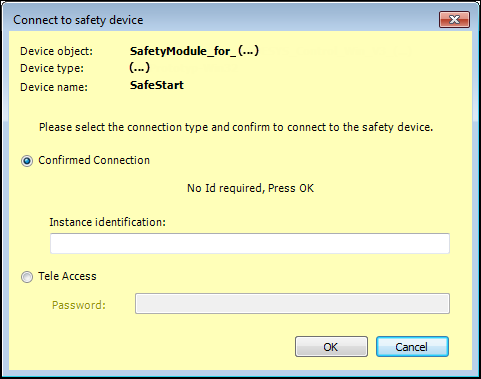
Connection confirmation
The connection confirmation can take place (system-specifically) by means of an action on the device or by entering a unique controller instance ID. The type of confirmation to be executed is defined by the respective safety controller.
The connection to the safety controller always takes place under a user name. If the developer is not logged in as a user, then the current user name of the operating system (Windows) is used.
Action on the safety controller
Input of the controller instance ID
Variant 1: Action on the safety controller
The developer is requested in the Connect to safety controller dialog (Network connection for the confirmed connection) to confirm the connection by an action on the safety controller (e.g. actuation of a pushbutton on the safety controller). No online connection can be established to the safety controller without the action on the safety controller.
If the developer does not confirm within the system-specific waiting period, then the corresponding dialog is opened again and the developer can repeat the action on the safety controller.
Variant 2: Controller instance ID
The connection to the controller must be confirmed by inputting the controller instance ID (Instance identification) for this controller in the Connect to safety controller dialog. If the identification is rejected by the controller, then the dialog is opened again and the developer can repeat the input of the controller instance ID.
The controller instance ID is uniquely specified for the controller (e.g. serial number) and cannot be changed by the user.
Change of user in the CODESYS project
Copying of the CODESYS project to another computer
Change of the controller instance (node to which the connection is to be made) within the CODESYS project
Important
If multiple safety controllers are in online mode in projects with multiple safety controllers, then before online commands are executed, a dialog prompt is displayed to ask which controller the command should apply to. The user needs to verify the displayed device name by checking it against the expectation and canceling the online command if an error occurs.