Example: Alarm Table
Product: CODESYS Visualization
The example shows how to configure alarms and display them in an Alarm Table visualization element.
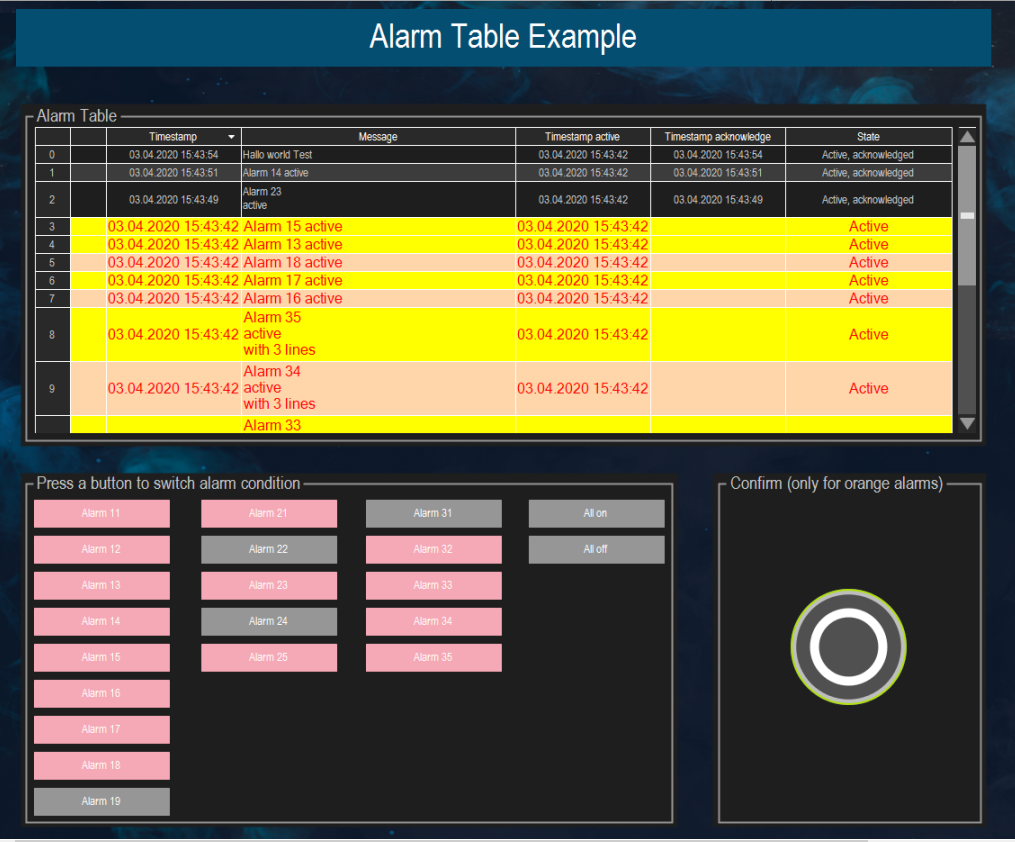 |
Description
With the simple but exemplary visualization, you can switch alarm conditions and confirm alarms.
Additional information
The alarm classes Warning and WarningOrange are defined in the Alarm Configuration.
The WarningOrange alarm class requires an additional acknowledgement.
An alarm is defined by an alarm condition and an alarm class in the alarm group. The visualization user can use the buttons there to set the alarm condition itself.
The visualization user can use the Confirm button there to confirm alarms of the WarningOrange class.
System requirements and restrictions
Programming system | CODESYS Development System (version 3.5.14.0 or higher) |
Runtime system | CODESYS Control Win (version 3.5.14.0) |
Add-on components | - |
Note
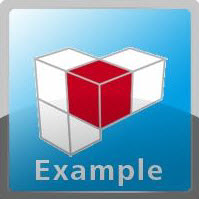 DOWNLOAD Project
DOWNLOAD Project