Example: AlarmManager
Product: CODESYS Visualization
This example shows how to use the functionality of the AlarmManager library to access alarms programmatically. When you do this, you will get help from the AlarmManager library.
The objects in AlarmManager allow for accessing active and saved alarms. Furthermore, it is possible to register a client to receive alarm events.
Description
AlarmManager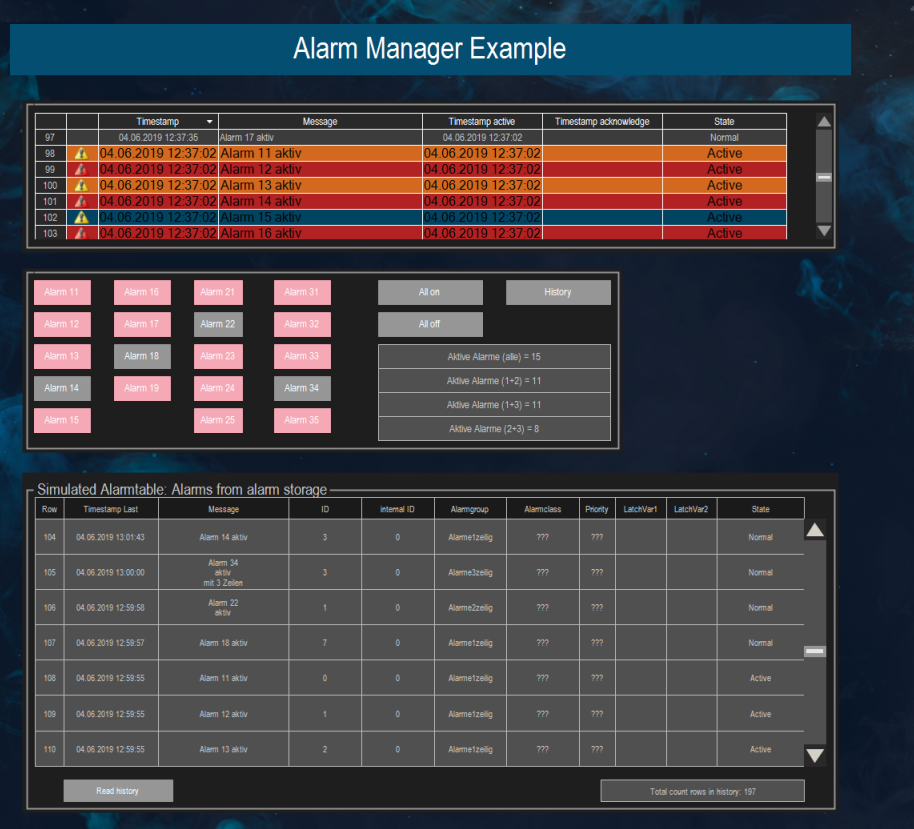 |
The sample project contains a visualization with two alarm tables. The first one (Alarm table element type) shows the active and saved events. New alarms can be created using the buttons below the table. The second table (AlarmTableSimulation) simulates the alarms and displays the stored alarms as a table.
Additional information
In the AlarmManager.project project, a client implements the IAlarmManagerClient interface. This allows for programmatic access to the alarm objects.
The IAlarmManagerClient interface provides the following methods:
GetFilterCriteria: Filter criterion for active and stored alarmsActiveAlarmChanged: Notification when an active alarm has changed. For example, when a new alarm is active or a status has changed. The list of active alarms can be read by using theIAlarmHandler2.GetActiveAlarmsmethod.AlarmStorageModified: Notification when a stored alarm has changed. The list of stored alarms can be read by using theIAlarmHandler2.GetAlarmsFromStoragemethod.
A filter can be set using the IAlarmFilterCriteria interface. The AlarmFilterCriteria function block implements the IAlarmFilterCriteria interface. In the example, the IAlarmManagerClient interface is implemented by the AlarmManagerClient function block.
The client is registered for AlarmManager in the PLC_PRG program.
The ProcessAlarms function writes the alarms to the console of the PLC.
System requirements and restrictions
Programming system | CODESYS Development System version 3.5.18.0 or higher |
Runtime system | CODESYS Control Win Version 3.5.18.0 or higher |
Add-on components | CODESYS Visualization version 4.8.0.0 or higher |
Note
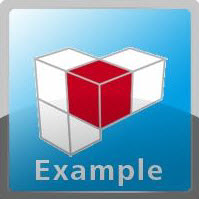 DOWNLOAD Project
DOWNLOAD Project