Scenario: "Virtual Redundancy": vPLC + vPLC + License Server + Edge Gateway on One System
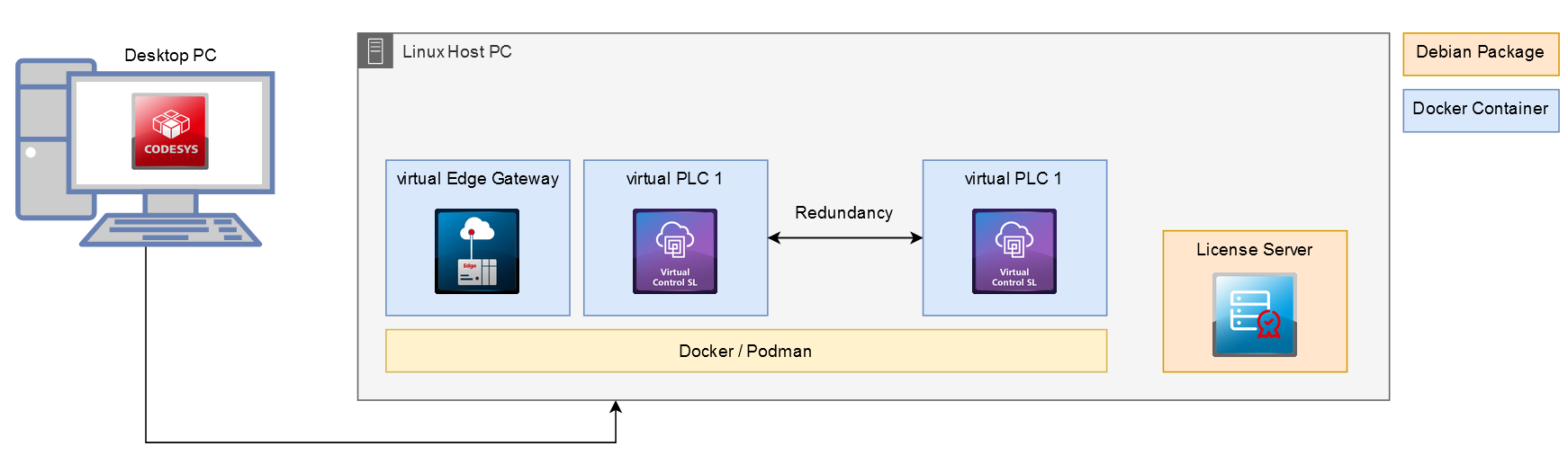
Requirements
Scenario
Successful setup of the "Virtual Playground" Scenario: vPLC + License Server + Edge Gateway scenario with at least two vPLCs.
Configuration of the container network:
To ensure the functionality of the redundancy, the controllers used must have static IP addresses. If an IP address changes, then the connection to the device cannot be automatically re-established.
The networks must be configured directly via the container engine used. To do this, connect to your Linux Host PC via SSH.
In the terminal, enter the following command (the IP address, subnet, and the name of the network can be freely selected).
docker network create --subnet=192.168.5.0/24 mynetwork
Configuration of the instances
Now you need to specify a separate IP address for the vPLC instances and assign the network.
Genericcommands |
| Static IP address of the instance. The generic command |
Network |
| Container network for the configured instances |
Genericcommands: |
| Static IP address of the instance. The generic command |
Network: |
| Container network for the configured instances |
The virtual Edge Gateway then also needs to be added to the network.
Network |
| Container network for the configured instances |
Starting the virtual instances
In the vPLCs section, click the Start All button. The status of the configured virtual instances changes to Running.
For the redundancy feature, follow the instructions Getting Started – Configuring the redundancy system
Scenario: "Virtual Redundancy": vPLC + vPLC + License Server + Edge Gateway on Two Systems
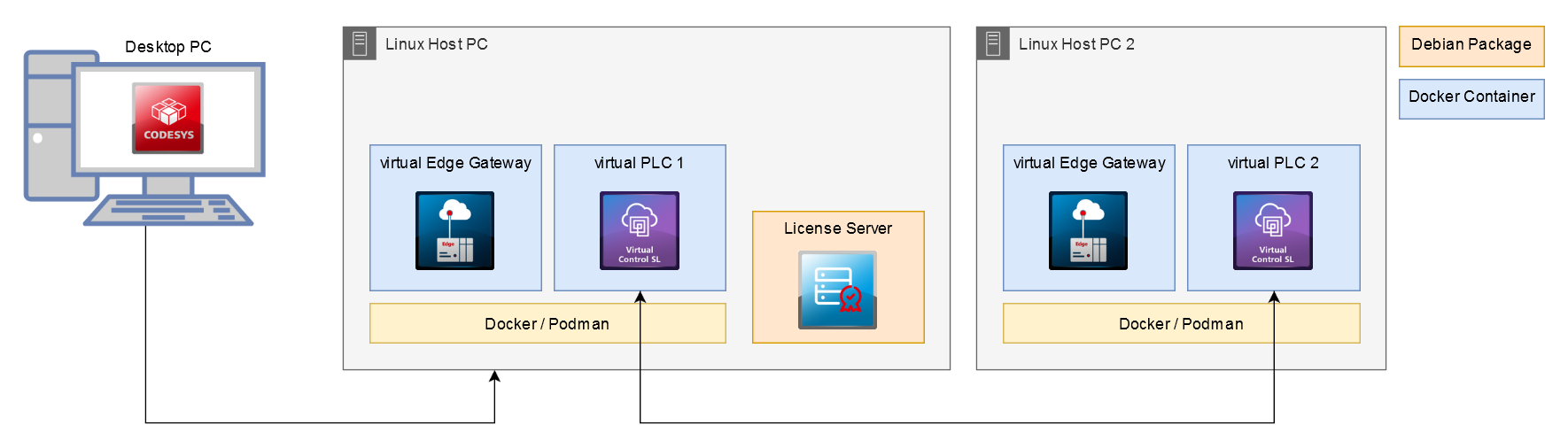
Requirements
Scenario
Successful setup of the Scenario: "Virtual Redundancy": vPLC + vPLC + License Server + Edge Gateway on One System scenario.
Hardware
The following devices are also required:
Host for additional vPLCs, named Linux Host PC 2 in the diagram. Requirements for this host
Linux operating system and Docker must be installed and SSH configured.
Real-time capable network to the Linux Host PC to ensure deterministic transmission of time-sensitive data packages.
Additional configuration of the instances on both systems. For more information, see: Configuration of the instances
The following must be configured for the two instances on the respective hosts.
Ports |
| This is the default port for redundancy communication. You can also change this port in the redundancy configuration interface in the project. Note, however, that the change must also be made in the configuration of the corresponding instances. |
Starting the virtual instances
In the vPLCs section, click the Start All button. The status of the configured virtual instances changes to Running.
For the redundancy feature, follow the instructions Getting Started – Configuring the redundancy system