"Virtual with Fieldbus" Scenario: vPLC + License Server + Edge Gateway + Fieldbus
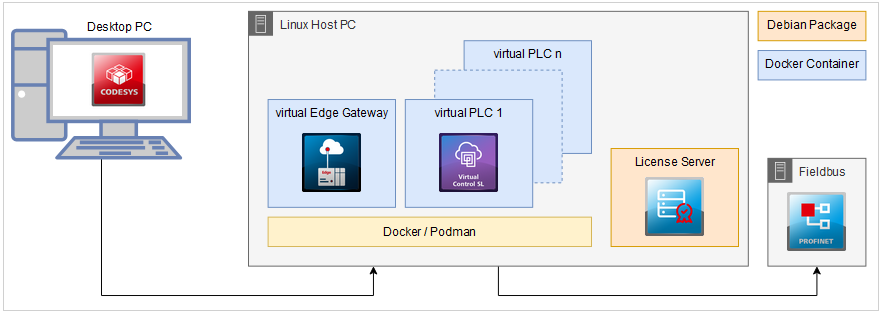
Requirements
Scenario
Successful setup of the "Virtual Playground" Scenario: vPLC + License Server + Edge Gateway
Hardware
The following device is also required:
Fieldbus devices (Ethernet-based), for example Profinet.
Configuring the fieldbus
An Ethernet adapter for the fieldbus connection is assigned to a virtual PLC instance as follows:
In the VPLCs section, select the desired vPLC instance and click Stop Selected.
The state of the PLC changes to "Stopped". The corresponding settings are displayed under Settings.
Under Nic, select the network adapter of the Linux Host PC which is used for the fieldbus connection. If necessary, assign an IP address and network mask.
Click Save to confirm the change.
The settings are applied on the Linux Host PC.
Click Start Selected to start the vPLC instance.
The state of the PLC changes to "Running".
The network adapter is now exclusively assigned to the configured vPLC and is no longer available on the Linux Host PC. The fieldbus can now be configured and used as usual via CODESYS.