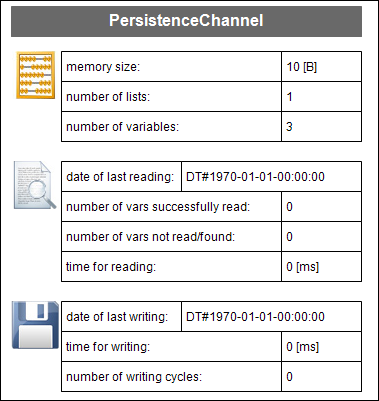Persistence Manager Module
A double click on the Persistence Manager node in the module tree or the Edit object command opens the associated editors. Besides the standard editors of toplevel modules (see Overview) the Persistence Manager provides the Persistence tab.
Persistence

In the Persistence dialog one or more groups can be excluded from storage. To create a new group a unique name must be entered and added with the Add button. The Remove command allows to delete existing groups.
Variables can be excluded from storage by use of the attribute ac_persist_exclude.
For more information, see: Attribute: ‚ac_persist_exclude‘
HMI
The Persistence Manager provides a visualization template (VISU_PersistenceManager) which can be added to the visualization.
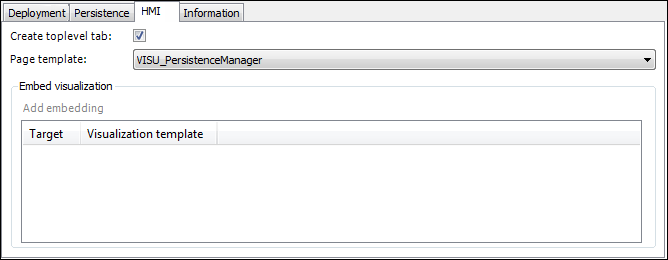
This page provides statistic information about the reading and writing of variables: