Persistence Manager
The Persistence Manager is a standard component of the Application Composer. It is used to manage persistent remanent data. It recognizes such variables by certain attributes in the variables declaration. So it is an alternative option to the VAR PERSISTENT mechanism of the standard programming system. which manages persistent variables in a special global variables list (Persistent Variables). This mechanism is designed for time performance and storage in a remanent memory area. In contrast, the Persistence Manager stores persistent values in an external file and therefore makes fewer demands on the memory resources of a controller. It makes possible to keep the values even when declarations have been modified and it allows external editing of the data. This extended functionality however is at the cost of performance. Depending on the controller the reading and especially the writing of a big amount of persistent variables may take a lot of time and can block the respective task very long.
So it depends on the use case, which mechanism is recommended for establishing data persistence. For certain cases even the use of recipes can be the best solution. To help make a decision, see: Persistence
The Persistence Manager is a toplevel module and can be added to the module tree by use of the command Add toplevel module instance.
Below the Persistence Manager you can insert up to 64 channels. In the channels you can define persistence groups and configure their storage behavior by parameters. Each channel must get a submodule Data Storage, defining the format in which the persistent data are written to a file. Here you define the format in which the persistent data is stored in a file. This archive file is stored externally, by default in the installation directory of the controller.
For runtime system versions >= 3.5.8.0 the location for the archive files is defined via the placeholder $ac_persistence$. Already existing archives will be moved to this location, if they are found in the directory defined by the placeholder $PLCLogic$. This directory was the default location in previous runtime system versions. For archives located in both places, a warning is issued to the runtime system log.
Tip
Only one Persistence Manager per application can be added to the module tree. If the Persistence Manager is added to the POUs pool or if more than one Persistence manager is added to the application an error message will be created.
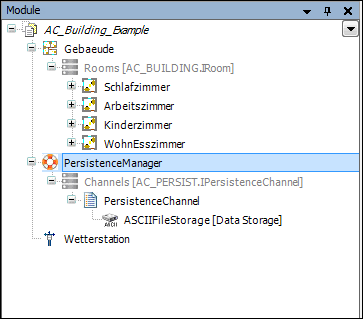
If the module tree or parameter of module instances have been changed a generator run must be executed. (Command: Generate)
Tip
The persistent data are stored in an external file.
The persistent data can be exchanged between projects.
Persistent variables can be deleted from the application resp. added to the application without the loss of the remaining data.
Data which has been created by the Persistence Manager can be modified with external editors. (Example: Notepad).
See also: Persistence