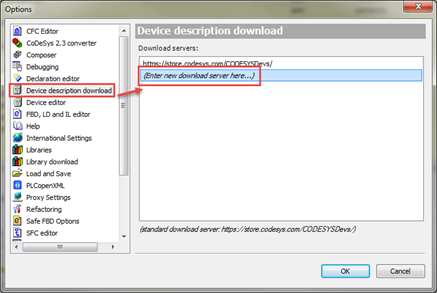Providing libraries and device descriptions¶
CODESYS offers the possibility to download missing libraries and device descriptions from a server. It is possible to use this functionality for your own libraries or device description from your server. To provide your libraries and device descriptions over your server for downloading with CODESYS you need a Web-Server which support the HTTPS protocol. The libraries and device descriptions will be loaded as files from your server directly into the respective CODESYS repositories. As a prerequisite, the files are stored in a specific structure in the server’s file system.
Libraries¶
The structure for a library file server corresponds to the following scheme:
\CODESYSLibs\<VendorName>\<LibName>\<Version>
In addition, a folder of each level provide an index file, which contains a list of file names of the current folder.

The bottom level contains the following files – the library and the index.
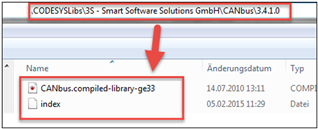
The server for missing libraries must be made known in CODESYS. The address of the web server and URL of the library files must be specified so that the download of missing libraries can work.

Device Descriptions¶
The structure for a device description file server corresponds to the following scheme:
\CODESYSDevs\<Type>\<Id>\<Version>
In addition, a folder of each level provide an index file, which contains a list of file names of the current folder.
The bottom level contains the Device.zip and the index file.
The Device.zip file contains the actual device description (device.xml) as well as
all images and icons and other files that belong to the device description.
The server for missing device descriptions must be made known in CODESYS.
The address of the web server and URL of the Device.zip files must be specified
so that the download of missing device descriptions can work.