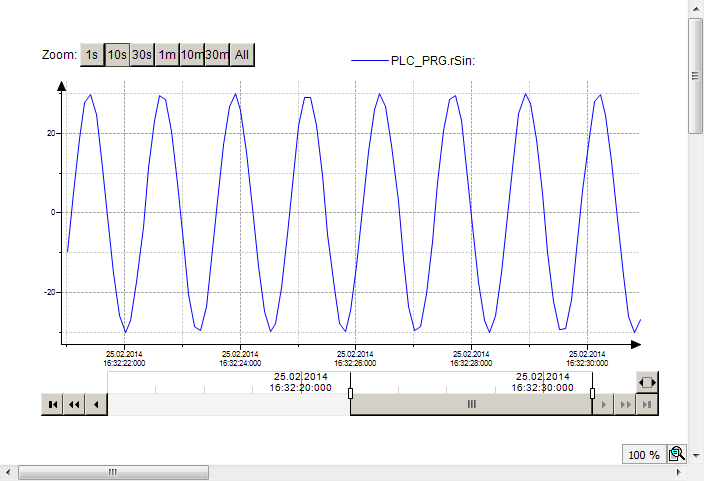Getting Started with Trend Visualization
When you execute a trend, it is best to proceed with user guidance and the help of the trend wizard.
Create an empty standard project and program at least one variable into
PLC_PRG.PLC_PRGis declared and implementedAdd the Visualization object to the device tree below Application.
An empty visualization appears.
Open .
Drag the Trend element to the visualization
The Trend Recording dialog with the Record Settings opens.
Select the task in which the trend recording will be executed.
Tip
In general the trend recording runs in the same task as the main program, i.e. PLC_PRG.
Therefore, select
MainTask.Add a trend variable with Add Variable and assign an IEC variable from PLC_PRG to the trend variable.
Click OK to close the Trend Configuration.
There is a recently created "Trend Recording" object below the Trend Recording Manager. The active visualization contains a Trend element that is selected.
Click .
The Trend Wizard dialog opens.
By default, all three controls are activated in the dialog. Click OK to exit the dialog.
The active visualization contains a trend with controls.
Set the application containing the trend objects to active.
Compile the application with F11.
Execute the command.
Start the application with F5.
The target visualization appears. The visualization contains the trend diagram with the value curve of the variable. The controls enable user inputs.
PLC_PRGVisualization_Trend1VisuWithTrend
The PLC_PRG program runs as part of the application on the controller.
PROGRAM PLC_PRG
VAR
iVar : INT;
rSin : REAL;
rVar : REAL;
END_VAR
iVar := iVar + 1;
iVar := iVar MOD 33;
rVar := rVar + 0.1;
rSin := 30 * SIN(rVar);
Visualization_Trend1Visualization_Trend1 is the object that contains the configuration of the trend recording.
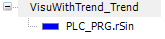
VisuWithTrendVisuWithTrend is the object that displays the trend.
The visualization contains four elements: one Trend and three controls. The properties of the trend are defined as follows.
Properties | Value |
|---|---|
Trend recording | Visualization_Trend1 |
Show cursor |  |
Show tooltip |  |
Show frame |  |
Date Range Picker |
|
Time Picker |
|
Legend |
|
VisuWithTrend at runtime