Capturing User Input Events
You can capture user input events in the application. For this purpose, you can implement a function block that is executed when user events occur.
Note
 Sample project for capturing variable changes via user input
Sample project for capturing variable changes via user input
The sample project records variable value changes that were triggered by user input within the visualization. In this project, you will also find the implementation of the method ValueChanged.
Capturing the writing of variables
When the user completes the input of a value (in an input field), an edit control event is closed. You can capture this event in the application as follows.
Create a function block that implements the interface
VisuElems.IEditBoxInputHandlerfrom the libraryVisuElemBase.Pass the instance to the global event manager
VisuElems.Visu_Globals.g_VisuEventManagerby calling the methodSetEditBoxEventHandler.
A visualization has two input fields for iInput_A and rInput_B and one text output element.
The input fields are rectangles that the user is prompted to click in order to input text.
The text output element is a rectangle where the contents of the text variable PLC_PRG.stInfo are printed. The text variable contains the last input by a user in one of the input fields and the additional information that was added.
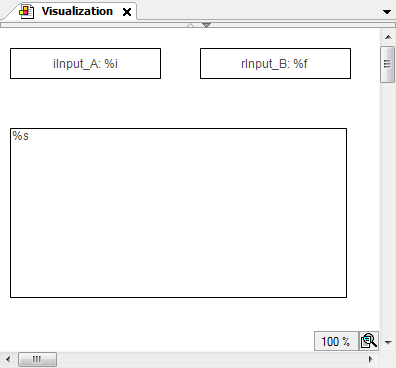
Properties of the rectangle | |
| |
| |
Properties of the rectangle | |
| |
| |
Properties of the rectangle for the text output | |
| |
| |
Implementation of PLC_PRG
PROGRAM PLC_PRG
VAR_INPUT
iInput_A:INT; (* Used in the visualization as user input variable*)
rInput_B:REAL; (* Used in the visualization as user input variable*)
stInfo : STRING; (* Informs about the user input via the edit control field;
String gets composed by method 'VariableWritten;
Result is displayed in the lower rectangle of the visualization *)
END_VAR
VAR
inst : POU;
bFirst : BOOL := TRUE;
END_VAR
IF bFirst THEN
bFirst := FALSE;
VisuElems.Visu_Globals.g_VisuEventManager.SetEditBoxEventHandler(inst);
(* Call of method VariableWritten *)
END_IF Implementation of POU
FUNCTION_BLOCK POU IMPLEMENTS VisuElems.IEditBoxInputHandler (* no further declarations, no implementation code *)
Method VariableWritten assigned to POU
METHOD VariableWritten : BOOL
(* provides some information always when an edit control field is closed in the visualization, that is a variable gets written by user input in one of the upper rectangles *)
VAR_INPUT
pVar : POINTER TO BYTE;
varType : VisuElems.Visu_Types;
iMaxSize : INT;
pClient : POINTER TO VisuElems.VisuStructClientData;
END_VAR
// String stInfo, which will be displayed in the lower rectangle, is composed here
PLC_PRG.stInfo := 'Variable written; type: ';
PLC_PRG.stInfo := CONCAT(PLC_PRG.stInfo, INT_TO_STRING(varType));
PLC_PRG.stInfo := CONCAT(PLC_PRG.stInfo, ', adr: ');
PLC_PRG.stInfo := CONCAT(PLC_PRG.stInfo, DWORD_TO_STRING(pVar));
PLC_PRG.stInfo := CONCAT(PLC_PRG.stInfo, ', by: ');
PLC_PRG.stInfo := CONCAT(PLC_PRG.stInfo, SEL(pClient^.globaldata.clienttype = VisuElems.Visu_ClientType.Targetvisualization,'other visu', 'targetvisu')); Capturing keyboard events
When the user presses and releases the key, a keyboard event is raised in the visualization. You can capture this event in the application as follows.
Create a function block that implements the interface
VisuElems.IKeyEventHandlerfrom the libraryVisuElemBase.Pass the instance to the global event manager
VisuElems.Visu_Globals.g_VisuEventManagerby calling the methodSetKeyEventHandler.
A visualization has one text output element. The text output element is a rectangle where the contents of the text variable PLC_PRG.stInfo are printed. The text variable contains information about the last key pressed by the user.
Properties of the rectangle for the text output | |
| |
| |
Implementation of the program PLC_PRG
PROGRAM PLC_PRG
VAR_INPUT
stInfo : STRING;
END_VAR
VAR
inst : POU;
bFirst : BOOL := TRUE;
END_VAR
IF bFirst THEN
bFirst := FALSE;
VisuElems.Visu_Globals.g_VisuEventManager.SetKeyEventHandler(inst);
END_IF Implementation of the function block POU
FUNCTION_BLOCK POU IMPLEMENTS VisuElems.IKeyEventHandler
(* no further declarations, no implementation code *)
Implementation of the method VariableWritten of the function block POU
/// This method will be called after a key event is released.
/// RETURN:
/// TRUE - When the handler has handled this event and it should not be handled by someone else
/// FALSE - When the event is not handled by this handler
METHOD HandleKeyEvent : BOOL
VAR_INPUT
/// Event type. The value is true if a key-up event was released.
bKeyUpEvent : BOOL;
/// Key code
dwKey : DWORD;
/// Modifier. Possible values:
/// VISU_KEYMOD_SHIFT : DWORD := 1;
/// VISU_KEYMOD_ALT : DWORD := 2;
/// VISU_KEYMOD_CTRL : DWORD := 4;
dwModifiers : DWORD;
/// Pointer to the client structure were the event was released
pClient : POINTER TO VisuStructClientData;
END_VAR
VAR
END_VAR
PLC_PRG.stInfo := 'KeyEvent up: ';
PLC_PRG.stInfo := CONCAT(PLC_PRG.stInfo, BOOL_TO_STRING(bKeyUpEvent));
PLC_PRG.stInfo := CONCAT(PLC_PRG.stInfo, ', key: ');
PLC_PRG.stInfo := CONCAT(PLC_PRG.stInfo, DWORD_TO_STRING(dwKey));
PLC_PRG.stInfo := CONCAT(PLC_PRG.stInfo, ', modifier: ');
PLC_PRG.stInfo := CONCAT(PLC_PRG.stInfo, DWORD_TO_STRING(dwModifiers));
PLC_PRG.stInfo := CONCAT(PLC_PRG.stInfo, ', by: ');
PLC_PRG.stInfo := CONCAT(PLC_PRG.stInfo, SEL(pClient^.globaldata.clienttype =
VisuElems.Visu_ClientType.Targetvisualization,'other visu', 'targetvisu'));
Recording variable value changes triggered by input events
All visualization elements that change the value of a variable by user input call the interface IValueChangedListener. With this interface, the value changes can be recorded and then processed programmatically.
Note
 Sample project for capturing variable changes via user input
Sample project for capturing variable changes via user input
The sample project records variable value changes that were triggered by user input within the visualization. In this project, you will also find the implementation of the method ValueChanged.
Implement a function block (example:
POU) that implements the interfaceIValueChangedListener.FUNCTION_BLOCK POU IMPLEMENTS VisuElems.IValueChangedListenerIn the device tree, the ValueChanged method is inserted below the function block.
In a program (example: PLC_PRG), implement the IEC code that registers the interface.
VisuElems.g_itfValueChangedListenerManager.AddValueChangedListener(itfValueChangedListener)PLC_PRG gets all value changes by means of the ValueChanged method.
Now you can record and process the value changes.
Capturing inputs on elements with input options
When a user clicks an element that reacts to input (for example, a rectangle with an input configuration), an event is raised. You can capture this event in the application as follows.
Create a function block that implements the interface
VisuElems.IInputOnElementEventHandlerfrom the libraryVisuElemBase.Pass the instance to the global event manager
VisuElems.Visu_Globals.g_VisuEventManagerby calling the methodSetInputOnElementEventHandler.
A visualization has a rectangle that reacts to input. For example, the toggling of a variable has been configured with OnMouseDown. When the element is clicked by a mouse or touch input, an event HandleInputOnElementEvent is raised.
Implementation of the function VisuInit
FUNCTION VisuInit : BOOL // Set the input on element event handler VisuElems.VisuElemBase.g_VisuEventManager.SetInputOnElementEventHandler(PLC_PRG.evInputOnElementEventHandler);
Implementation of the function block POU
FUNCTION_BLOCK POU IMPLEMENTS VisuElems.VisuElemBase.IInputOnElementEventHandler (* no further declarations, no implementation code *)
Implementation of the method HandleInputOnElementEvent of the function block POU
(* This method will be called when an input on a visualization element was executed.
RETURN:
TRUE - When the handler has handled this event and it should not be handled by someone else
FALSE - When the event is not handled by this handler*)
METHOD HandleInputOnElementEvent : BOOL
VAR_INPUT
event : VisuElems.VisuStructInputOnElementEvent;
END_VAR
IF event.eType = VisuElems.VisuEnumInputOnElementType.MouseDown THEN
SysProcessExecuteCommand('python D:\Beep.py', 0);
END_IF (* Content Beep.py: import winsound freq=500 duration=200 winsound.Beep(freq,duration) *)