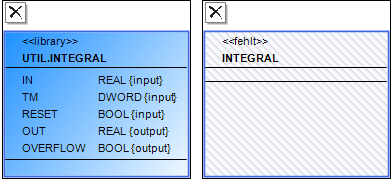Class Diagram Elements
The elements of the class diagram are available in the ToolBox view. This view opens when you open a Class Diagram object in the editor.
 | Class (POU) |
 | Interface |
 | DUT (Data Unit Type) |
 | Global Variable List |
 | Note |
 | Variable declaration |
 | Property |
 | Method |
 | Action |
 | Composition ( |
 | Association ( |
 | Realization ( |
 | Generalization ( |
Objects from libraries
Objects from a library are identified in the element with <<library>>. If this library is not integrated in the application, then the elements are shaded in white and identified with <<missing>>.