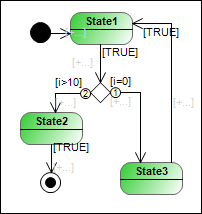Element: Choice
A choice is a node in a statechart. The subsequent guard conditions are evaluated at the node within a cycle. It has at least one incoming transition and one outgoing transition. Choice nodes can be located in a statechart at the top position, in composite states, or in regions of orthogonal states. When multiple choice nodes are linked by transitions, no circular link may be created, such as a trace back to a choice that is already a source element for a transition within this chain.
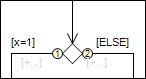
The circle with the flow control number provides information about the order of processing.
Properties
Property | Description |
|---|---|
Identifier | Unique name for the selected element. It is not displayed in the statechart. |
User input
Action | Description |
|---|---|
A transition is inserted between the two elements. |
Example