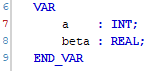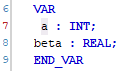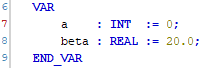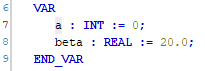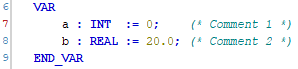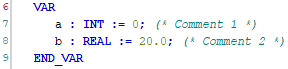Dialog: Options: Auto Formatter
Debug mode
This functionality is available only when your CODESYS instance is started in debug mode.
To do this, start your instance with the following command line call:
codesys.exe --debug
Symbol: 
Function: The automatic formatting of the IEC code is configured in this dialog.
Call: menu, Auto Formatter category
Auto Formatter
General | Declaration and implementation |
Squash empty lines |
|
Interface | Declaration |
Align variable types |
|
Align variable initializations |
|
Align variable trailing comments |
|
Invocations | All calls are formatted when the maximum values are exceeded. Example: 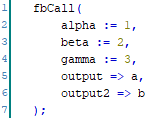 |
Max. number of parameters before line break | The number of parameters which a single-line call can contain is limited. Example: 4 (default) |
Max. char length of parameters before line break | The number of characters in the parameter name is limited. Example: 300 (default) |