Virtual Drive
Virtual drives are simulated drives in software. With this, you can test your programs without connected hardware or implement extended functionalities. These kinds of functions include, for example, the control of the override of axis motion and the manual Cartesian method of a robot in a space.
For more information, see the following: Controlling a Cam Drive with a Virtual Time Axis
Tip
Virtual drives simulate a physical drive by using the set positions of the previous cycles to calculate the actual values of position, velocity, and acceleration at the start of a cycle. Functions which require a physical drive, such as a MC_TouchProbe in the drive or the use of SMC_SetControllerMode, are not supported.
Adding a virtual drive
Requirement: A SoftMotion controller is inserted into the project.
In the device tree, select SoftMotion General Axis Pool.
In the context menu, click .
In the Add Device dialog, select the device.
Click the Add Device button.
The device is added to the device tree.
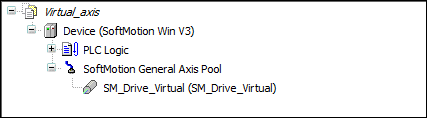
Double-clicking the device opens the corresponding device editor.