FB_SCALING
Description Function Block
The FB_SCALING function block is used to multiply the AnalogIn input by the scaling factor and then divided and added to the scaling offset. The AnalogIn input can be negated. In the case of data types INT and DINT, this corresponds to multiplication by –1. For the data types UINT and UDINT, this corresponds to an XOR concatentation with 16#FFFFFF or 32#FFFFFFFFFF.
The bFloor, bCeil, and bRound inputs can be used to specify which rounding method to be applied for the internal division.
In addition, the tWatchdog input can be used to define that the AnalogIn input must have changed within the specified time. If the AnalogIn input remains unchanged within the specified time, the bStuckAtError output is set to TRUE. If the tWatchdog input is set to t#0ms or it is not used, then the check is deactivated. The bStuckAtError output is not an FB error. As a result, the TwinSAFE group does not enter an error state. It must react to it in the application program.
EL6900
The FB_SCALING function block is not supported by the EL6900.
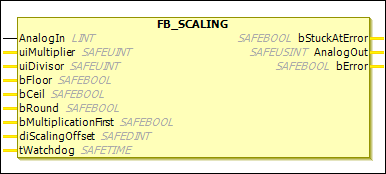
Name | Data Type | Initial Value | Description, Parameter Values |
|---|---|---|---|
|
|
| Input for scaling. The input can be negated. Permitted data types: |
|
|
| Scale factor Multiplier Only a constant value is permitted (no variable) |
|
|
| Scaling factor divisor Only a constant value is permitted (no variable) |
|
|
| Rounding method: Decimal places are truncated. Only a constant value is permitted (no variable) Only one of the |
|
|
| Rounding method: The next largest integer is returned as the result. Only a constant value is permitted (no variable) Only one of the |
|
|
| Rounding method: Rounded away from zero (for example, 2.5 is rounded up to 3). Only a constant value is permitted (no variable) Only one of the |
|
|
|
|
|
|
| Offset which is added to the analog value Only a constant value is permitted (no variable) |
|
|
| Time (in ms) within which the If the value is |
Name | Data Type | Initial Value | Description, Parameter Values |
|---|---|---|---|
|
|
| Becomes |
|
|
| Output with the scaled input signal
Permitted data types: |
|
|
|
|