Basic Information about the Handling of a Safety SIL2 PLC
The CODESYS Safety SIL2 package extends the CODESYS programming system with an additional command Enter Debug Mode (in the SIL2 menu) and an additional subdialog in the generic editor.
The following chapters provide some basic information to help make it easier to work with a Safety SIL2 PLC.
Operating modes of the Safety SIL2 controller
For the Safety SIL2 runtime system, there are two operating modes of the controller, which are displayed in the status bar:
 Operating mode: "SAFE RUN"
Operating mode: "SAFE RUN"In this mode, the possible actions with the application are restricted: Only read access to the application is allowed, for example monitoring of variables in the application. Commands are detected which affect the device.
 Operating mode: "DEBUG"
Operating mode: "DEBUG"In this mode, there are no restrictions regarding the access to the application which is running on the PLC. Downloading an application (for example, executed implicitly due to an application login) as well as other write access to the application are permitted only in "DEBUG" mode. The operating mode of the PLC cannot be controlled at will. The "SAFE RUN" mode of the PLC can only be reached by downloading a safe boot application and restarting the hardware. However, you can switch to "DEBUG" mode by means of the Enter Debug Mode command.
Caution: The details of this behavior may differ on various devices.
Login types: Device login and application login
Each CODESYS V3 runtime system differs by the following login types:
Device login
The device login is the first level of login. It displays only the basic state of the runtime system, which indicates whether or not the device selected in the device tree is connected to the corresponding runtime system.
Not connected:
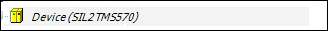
Connected:
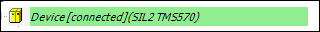
Application login
When an application login is executed, the Safety SIL2 extension checks whether or not this is possible with the currently active application and whether or not it is allowed in the current Safety SIL2 operating mode of the PLC. An application login is possible only in the following cases:
"SAFE RUN" mode: The active application has been downloaded and is running as a "safe load" boot application. This can be checked on the "Safety" editor dialog before application login by comparing the code checksums of the PLC with the active application. A login is possible only when these checksums match. The display of the checksums can be refreshed either by closing and reopening the device editor or by clicking the Refresh button.
"DEBUG" mode: No restrictions regarding the application login