Dynamic Management of I/Os
The dynamic management of I/Os is done on the I/O Assignment tab of the Compound Safety PLC. On this tab, the safe I/O channels can be distributed between the safety controller and the standard controller, which are located below a Compound Safety PLC. The I/Os of both controllers are defined in a configuration file. Multiple I/Os can belong to an I/O group (in the figure: IOs1, IOs2).
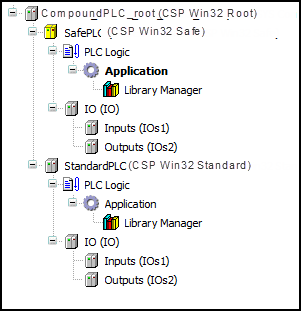
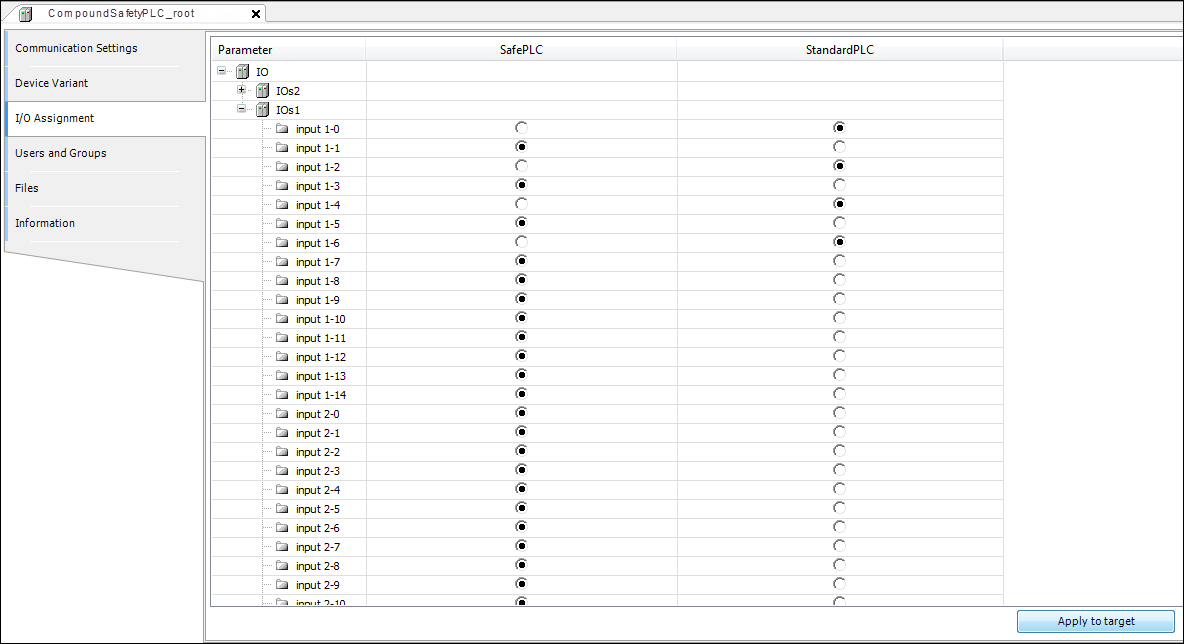
Parameter | I/O groups and their parameters which were defined in the configuration file The parameters can be the following channel types:
|
SafePLC |
|
StandardPLC |
|
Apply to target | The I/O assignment is downloaded to the controller as a file. This functionality has to be defined in the configuration file. |
When you change the assignment of a parameter, this is automatically applied to the project configuration and is visible on the I/O Mapping tab. If an input/output is not selected in the I/O Assignment for a controller, then it is disabled on the I/O Mapping tab of the controller.
