States of the Safety Controller
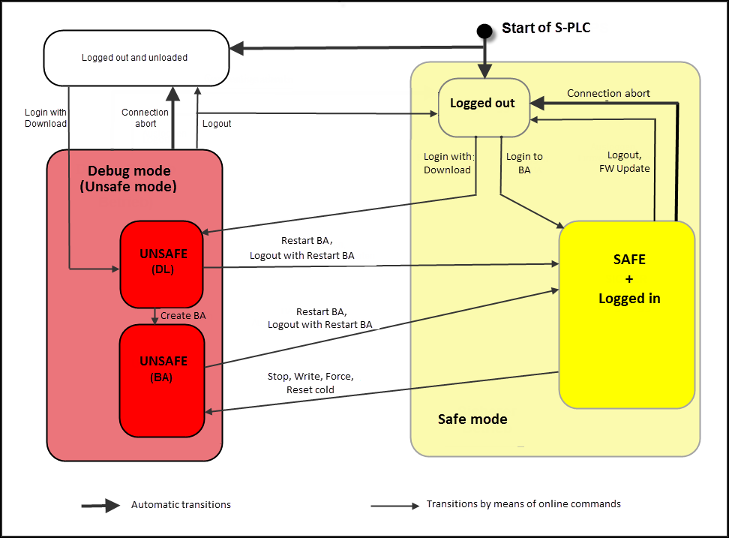
Operating modes of the safety controller: safe and unsafe
The two possible operating modes of a safety controller programmed with CODESYS Safety Extension are safe and unsafe.
Safe mode is the name given to the mode of the safety controller in which a boot application is loaded and the controller is not operated in debug mode. The safety controller is in safe mode as long as the boot application runs and the developer does not access it by writing. The control switches to debug mode as soon as a writing access takes place. The controller also remains in the safe state if a login to the controller takes place and variable values are displayed in CODESYS Safety Extension. Only a writing service such as the forcing of a value causes the controller to switch to debug mode.
Tip
Although the state of a non-loaded application is likewise safe, this is not designated a safe mode
If there is a boot application on the safety controller, this boot application starts up when the controller starts and the controller is in safe operating mode.
If the controller is forced to switch from the safe to the unsafe state, the developer must confirm the switch to the unsafe state.
Observe notices Debug Mode.
Application state
If the application is loaded to the controller with a download (see: Login – Safety), then the safety controller is always in the unsafe state. Debugging and start/stop can be performed on the controller in this application state.
Display of the states of the safety controller
Whether the safety controller is in the safe or unsafe state and whether the application is in the stop or run state is displayed in the general status line of CODESYS at the bottom edge of the window.
Tip
The status of the active application is displayed irrespective of the opened editors.
Examples of information displayed in the bottom status line in online mode
Left: States of the safety application. Right: States of the safety controller.
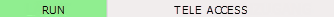
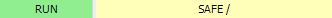



RUN, green background
STOP, red background: The application is paused.
ENDED, red background: The application has been ended due to a runtime error.
In the logged-in state, the state of the safety application is also displayed in the project tree next to the active safety application.
TELEACCESS, gray background
Access to the safety controller via teleaccess
SAFE, yellow background when the boot application is running.
UNSAFE (BA), red background:
Boot application in debug mode
UNSAFE (DL), red background:
Download application in debug mode
UNLOADED, gray background:
The current application has been unloaded from the controller (no more application status).
EXCEPTION, red background:
Indicates a system error under special circumstances if login persists (the connection is usually interrupted immediately).
Force active is displayed in addition to the status of the safety controller if values are currently forced.
Important
Behind the state, the circling bar indicates that the state is constantly being updated, except for the TELEACCESS state. If it freezes, then the status of the S-PLC can already have changed further without being indicated.