Command: Flow control (active application) – Safety
Function: The command activates the flow control. You can use flow control for tracking the processing of the safety application programs in the safety FBD editor.
 Flow control: The command is activated. The values of the variables are displayed in the implementation part of the safety FBD editor at the respective processing location and processing time. Flow control enabled is then displayed in the status line as long as the function is active and flow control positions (processed parts of code) are visible in an editor view.
Flow control: The command is activated. The values of the variables are displayed in the implementation part of the safety FBD editor at the respective processing location and processing time. Flow control enabled is then displayed in the status line as long as the function is active and flow control positions (processed parts of code) are visible in an editor view. Flow control: The command is not activated. This means that monitoring is active and the values of the variables at the end of the cycle are displayed in the implementation and declaration parts of the active safety FBD editor. For more information about monitoring in safety, see Monitoring.
Flow control: The command is not activated. This means that monitoring is active and the values of the variables at the end of the cycle are displayed in the implementation and declaration parts of the active safety FBD editor. For more information about monitoring in safety, see Monitoring.
Call: Debug menu
Requirement: The application is in online mode over a confirmed connection.
Tip
The requirement for "flow control" functionality is a current safety controller. For older firmware version, it may be necessary to update the firmware. For more detailed information, refer to the CODESYS Safety User Manual (section "Update FW").
Important
Flow control is not qualified and is therefore not suitable for the verification of a safety application!
Important
The monitored variable values (at the end of the cycle) in the declaration part of the safety FBD editor and in the monitoring list are independent of the values displayed in flow control. The monitored values at the end of the cycle are always displayed in the declaration part of the safety FBD editor and in the monitoring list.
Important
An activated flow control extends application runtime.
Representation of flow control in the safety FBD editor
When flow control is active, the edited networks are marked with a green bar on the left.
Values of variables and block outputs are highlighted in green.
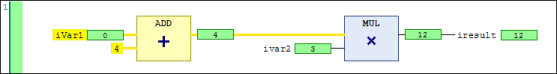
Boolean values of connections are displayed as follows:
TRUE: green connecting lineFALSE: red connecting line
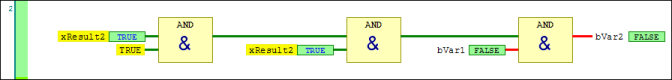
For more information, see: Flow control.