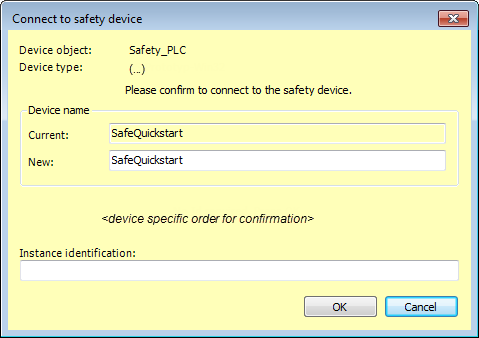Command: Change device name
Function: The command opens the Connect to safety controller dialog for renaming the device.
Call: Context menu of the device entries on the Communication tab of the safety controller editor
In order to execute this command, the connection must be confirmed. For instructions for this command, see Tab: Communication Settings.
Figure 38. Dialog for changing the device name