Tab: Devices
The device list of the safety application is displayed in the Devices tab of the safety application object.
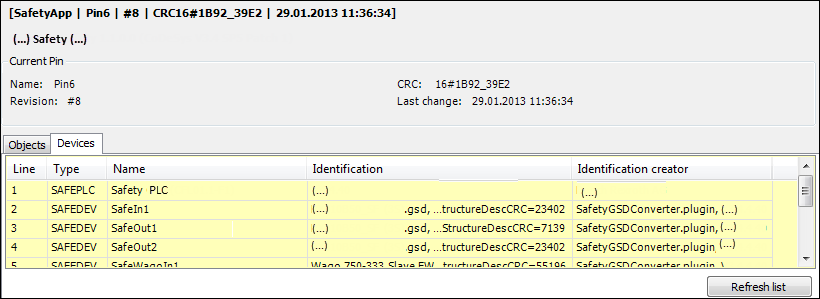
For the description of the pin information, see Tab: Objects (object list)
The Devices tab displays the following information:
Line
Sequential numbers of the entries
TYPE
Type of the device (see: Displayed values for type in the device list)
Name
Name of the device in the project tree
Identification
Device-specific information for identification
Creator
Information about the creator of the device-specific information
The Refresh button is for updating the device list if the devices (logical I/Os) or the safety controller in the project tree have changed with the editor open.
Displayed values for type in the device list
Type | Description |
|---|---|
| Safety controller to which the application is assigned |
| Safe logical device of the application |
| Standard logical device of the application |
| Standard logical device for variable exchange |