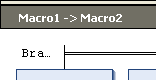SFC Element: Macro
Symbol: 
A macro contains a part of the SFC chart which is not shown in detail in the main view of the editor.
Using macros does not influence the processing flow. Macros are used to hide specific parts of the chart, for example to increase overall clarity.
To open the macro editor, double-click the macro box or click . You can program here just like in the main view of the SFC editor. To close the macro editor, click .
For more information, see: Programming in SFC
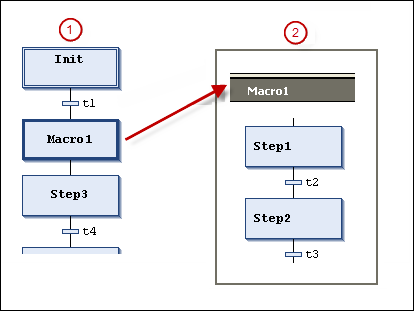
① Main view in the SFC editor
② Macro editor view for Macro1
In turn, macros can contain other macros. The header of the macro editor always shows the path of the currently opened macro within the chart.
Example