Diagnosis in the User Interface
Device tree
In online mode, the device tree allows for an exact pinpointing of a pending diagnosis.
The error flag (red symbol) indicates a hard error, such as an incorrect/missing module or connection termination.
The diagnosis flag (red exclamation mark) of the respective module indicates that a diagnosis entry is currently available for exactly this device.
The error-cleared flag indicates that a previously pending error has been corrected.
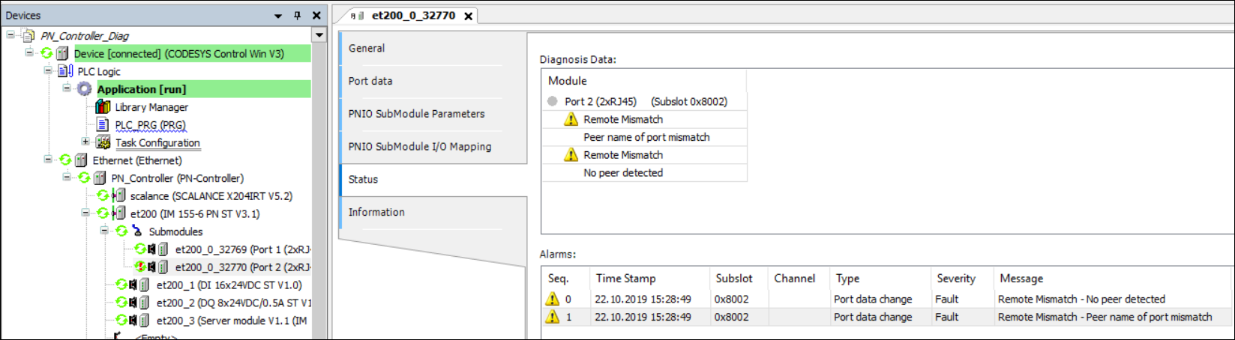
Device Status
The Diagnosis Data view displays the currently pending diagnosis of the PROFINET Module. The Alarms view displays the alarms assigned to this module which have been received by the controller since the application has started. The controller saves the alarm data in a ring buffer. When you click Confirm, the alarm data is deleted from the ring buffer and any pending Diag-Cleared-Flag is reset.
Logger
A filtered view of the PLC logger is displayed at both Controller level and Device level. This shows only the entries that are assigned to the respective device.
For more information, see: 'Log' Tab