Example: OPC UA Data Source
Product: CODESYS OPC UA
The example shows how to configure a CODESYS Data Source in connection with an OPC UA Server. The example contains two applications: ServerApplication and ClientApplication. The applications are located on two different controllers. You can also download the applications to the same controller. In this case, you should not delete the application on the controller.
Description
The ServerApplication contains different values which are changed every second in the Server_PRG program. The values are published via the IEC symbol sets. The controller where this application is running must allow the anonymous UserToken and the "SecurityPolicy None".
For more information about how to set up an OPC UA Server correctly, see the following: OPC UA Server
The ClientApplication contains a CODESYS Data Source which is configured to use the OPC UA protocol. It connects to the OPC UA Server via the anonymous UserToken. The data source is configured to use the values of the ServerApplication. Before you can use this application, you need to adapt the OPC UA endpoint URL to the correct host name or IP address. To do this, open the Data Source object in the device tree and select the Communication tab.
Using secure communication
For a description of how to set up secure communication, see the following chapter: Establishing the Connection of a Data Source OPC UA Client to an OPC UA Server
System requirements and restrictions
Programming system | CODESYS Development System (version 3.5.19.0 or higher) |
Runtime system | CODESYS Control Win (version 3.5.19.0) |
Add-on components | CODESYS Communication (version 4.4.0.0 or higher) |
Note
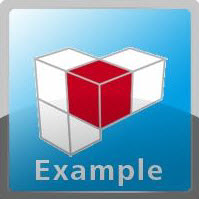 DOWNLOAD Project
DOWNLOAD Project