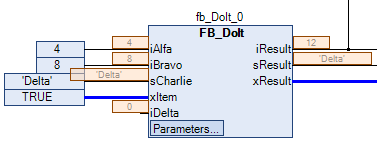Monitoring
As usual, you can monitor values in the declaration part and in the implementation part (with inline monitoring).
Inline monitoring of a function block is possible only when an instance of the function block is open. No values are displayed in the basic implementation view.
Monitoring a Boolean variable
The connections between Boolean variables are displayed in color according to their actual value: TRUE in blue and FALSE in black. The element pins are decorated with the actual value.
An application contains a CFC POU. An internal Boolean variable is switched there. With each cycle, the variable iToggle switches its state from TRUE to FALSE.
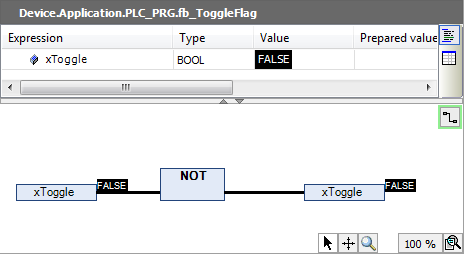
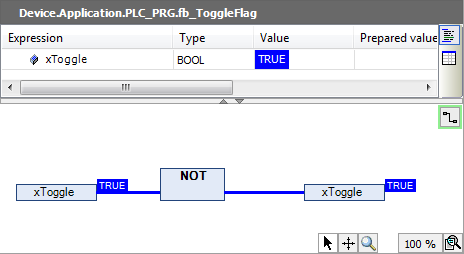
Monitoring a scalar variable
In the case of scalar variables, the element pins are decorated with the actual values.