Application Composer Dedicated View
The Application Composer provides an as easy as possible way to create entire applications and to run them. Dedicated to this simplicity aspects, CODESYS offers a reduced view of the user interface.
This view can be started by selecting the profile "CODESYS Composer Dedicated" or by the corresponding link in the CODESYS start menu entries. After that a reduced view of CODESYS, which only provides access to the absolutely necessary windows and commands needed to create a working application using the CODESYS Application Composer Application Composer is shown.
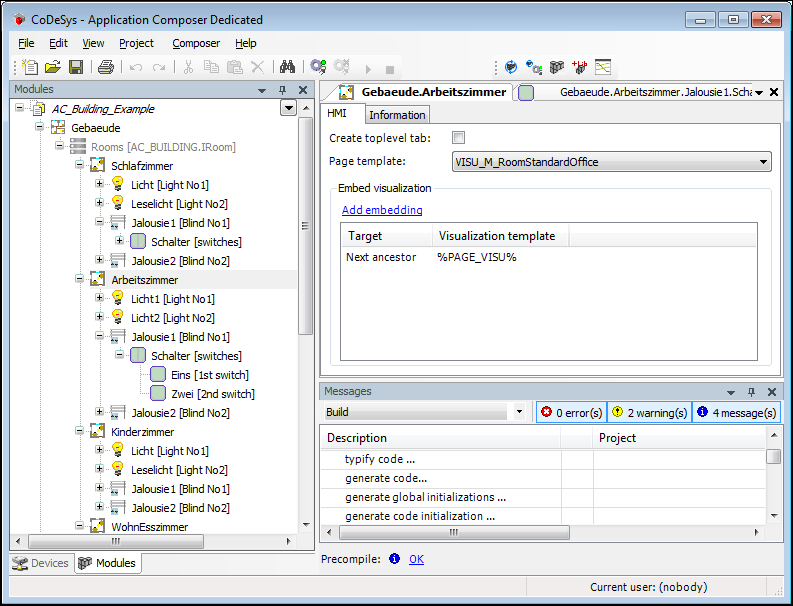
There are only windows for module tree, device tree and messages together with commands for online login/logout/run/stop and Composer operations. Within the latter, two commands are strongly related to the "Application Composer dedicated" view:
Generate, Compile and Login: Used to generate code, compile it and eventually login the device and start the application on the device.
Add Module Library to Project: Used to add libraries to the Library Manager of the POU pool, which normally is not available in the "Application Composer dedicated" view.
Any added library containing modules, makes the modules available to be added in the module tree.