XMLGetElement (FB)¶
FUNCTION_BLOCK XMLGetElement
Reads a xml element from file. Use the function block XMLGetElementAsync for large XML files to get the values asynchronously. To read from file set sFileName to file path and paDataArray = 0. To read from data array set sFileName = ‘’ and paDataArray to data pointer.
- InOut:
Scope
Name
Type
Initial
Comment
Input
sFileNameSTRING(255)Path to a file
udiStartPositionUDINTStart position in file to read elements. Use XMLElement.udiPosition´
readModeRead mode
paElementsPOINTER TO XMLElement
Pointer to the result set
udiMaxElementsUDINTMaximum size of paElements
xTruncateValuesBOOLFALSE
true: All values that exceed the maximum value size will be truncated
paDataArrayPOINTER TO BYTE
0
Pointer to XML data array, if 0 read from file (sFileName)
udiDataArraySizeUDINT0
Size of paDataArray
Output
eErrorError
udiCountElementsUDINTNumber of elemnents in paElements#
udiNextReadPosUDINTPosition in file (in bytes) of the next xml element, 0 if last element
eEncodingEncoding of the xml file