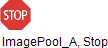Labeling an Image Element with Static Text
Requirement: A project with a visualization is open. You have an image file for a stop symbol.
Below the application, insert an ImagePool object named
ImagePool_A.Add an image with the
StopID toImagePool_A.
Open the visualization and drag an Image element to the editor.
The Input Assistant opens.
ImagePool_Ais listed on theCategorytab.Select the
Stopimage and click OK to close the dialog.Configure its Text property:
ImagePool_A, StopConfigure the property:
Links.Configure the property:
Bottom.