Element: Note
With the Note element, you can insert a commenting text in the editor of a class diagram or statechart.
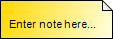
Action | Description | |
|---|---|---|
| The cursor is displayed as a The cursor is a Currently, only one-line notes are possible. | |
With the Note element, you can insert a commenting text in the editor of a class diagram or statechart.
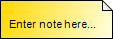
Action | Description | |
|---|---|---|
| The cursor is displayed as a The cursor is a Currently, only one-line notes are possible. | |