Safety FBD Editor in Online Mode
The current values of the variables are displayed in the Safety FBD Editor in online mode.
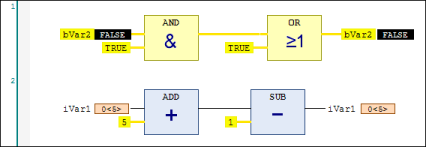
For a confirmed connection, the values can be prepared in the editor for writing and forcing. Prepared values are displayed in angled brackets (example: <5>).
The preparation of a value for a Boolean variable takes place by double-clicking the value, whereby the value toggles between TRUE and FALSE.
Var2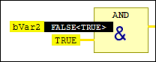
For other types of variable the Prepare value dialog is opened by clicking the value. A description of this dialog is located in Force Values
Values prepared in the Safety FBD Editor are likewise displayed in the field for the prepared value in the declaration part (Variable Declaration Editor in Online Mode) and if necessary in the monitoring window.