General
The configuration of the PROFINET Field Device consists of the device itself as well as the modules inserted below.
CODESYS provides two different PROFINET Field Devices:
A variant especially for Hilscher CIFX-Karten
A variant which is hardware-independent, the CODESYS PROFINET Field Device This variant runs on any number of Ethernet adapters and is also available in a purely programmatically configurable variant.
When inserting the Ethernet-based CODESYS Field Device, two tasks are created implicitly that are required by the PROFINET communication stack.
Profinet_CommunicationTask: This task includes the acyclic communication services, such as establishing connections and diagnostics. These services are not time-critical due to very weak real-time demands. Therefore the task is low priority.
Profinet_IOTask: This is where the actual PROFINET real-time data exchange takes place. Pending IO data packets are processed in each cycle (see Slave Configurator: Send clock). Therefore, a cycle time of 1ms is required (for 1ms send clock).
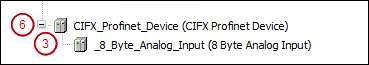 | (6) Field Device NetX – General (3) Module – General (4) Ethernet adapter |
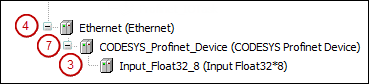 |
For maximum IO performance with minimum delay when reading/writing, IO data can be updated in this task (→ insert own POU which updates the IOs in this task). No blocking or persisting operations should be executed in the IO task, such as visualization or file access. If the task is blocked too long, then the watchdog cancels the connection for communicating with the slave (see Slave Configurator: Watchdog).
Important
We recommend that you activate the Refresh I/Os in Stop option in the PLC settings. Otherwise the communication is canceled when the application stops at a breakpoint.