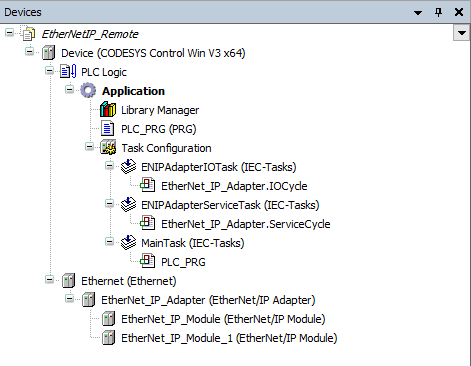Inserting an EtherNet/IP Local Adapter
Create a new project with the CODESYS Control Win controller.
In the device tree, select the CODESYS Control Win controller.
In the context menu, click Add Device.
The Add Device dialog opens.
In the device selection, select the Ethernet device. This can be found under the EtherNet/IP → Ethernet Adapter nodes.
Click the Add Device button.
The device is inserted below the CODESYS Control Win in the device tree.
In the device tree, select the Ethernet device and add the EtherNet/IP Local Adapter device below it.
The EtherNet/IP Local Adapter is added to the device tree below the EtherNet/IP Adapter. In addition, the ENIPAdapterIOTask and ENIPAdapterServiceTask tasks are added to the Task Configuration.
In the device tree, select the EtherNet/IP Adapter and add EtherNet/IP Modules used below it.
Click Add Device to close the dialog.
In the device tree, double-click the device to open the device editor of the Local Adapter.
Configure the local adapter settings.
On the General tab, you can configure the individual parameters so that the device can be identified in the network. You can also enable additional functionalities there.
In the device tree, double-click the device to open the device editor of the Modules.
Configure the individual modules.
On the Assemblies tab, you can add parameters which result in the I/O mapping for the connections of the adapter.